Class jotsa.JotsaAnimationObject
All Packages Class Hierarchy This Package Previous Next Index
Class jotsa.JotsaAnimationObject
java.lang.Object
|
+----jotsa.JotsaAnimationObject
- public class JotsaAnimationObject
- extends Object
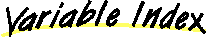
-
 IMAGE_TYPE_DRAW_ARC
IMAGE_TYPE_DRAW_ARC
-
-
 IMAGE_TYPE_DRAW_LINE
IMAGE_TYPE_DRAW_LINE
-
-
 IMAGE_TYPE_DRAW_OVAL
IMAGE_TYPE_DRAW_OVAL
-
-
 IMAGE_TYPE_DRAW_POLY
IMAGE_TYPE_DRAW_POLY
-
-
 IMAGE_TYPE_DRAW_RECT
IMAGE_TYPE_DRAW_RECT
-
-
 IMAGE_TYPE_DRAW_SECTOR
IMAGE_TYPE_DRAW_SECTOR
-
-
 IMAGE_TYPE_DRAW_STRING
IMAGE_TYPE_DRAW_STRING
-
-
 IMAGE_TYPE_FILL_OVAL
IMAGE_TYPE_FILL_OVAL
-
-
 IMAGE_TYPE_FILL_POLY
IMAGE_TYPE_FILL_POLY
-
-
 IMAGE_TYPE_FILL_RECT
IMAGE_TYPE_FILL_RECT
-
-
 IMAGE_TYPE_FILL_SECTOR
IMAGE_TYPE_FILL_SECTOR
-
-
 IMAGE_TYPE_IMAGE
IMAGE_TYPE_IMAGE
-
-
 POSITION_TYPE_CENTERED
POSITION_TYPE_CENTERED
-
-
 POSITION_TYPE_NORM
POSITION_TYPE_NORM
-
-
 POSITION_TYPE_RIGHT_JUSTIFIED
POSITION_TYPE_RIGHT_JUSTIFIED
-
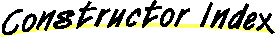
-
 JotsaAnimationObject(int, int, int, int, JotsaAnimationApplet)
JotsaAnimationObject(int, int, int, int, JotsaAnimationApplet)
- JotsaAnimationObject is the basic object for an item to be drawn on
the screen.
-
 JotsaAnimationObject(int, int, int, JotsaAnimationApplet)
JotsaAnimationObject(int, int, int, JotsaAnimationApplet)
- Create a JotsaAnimationObject with the same level and key.
-
 JotsaAnimationObject(int, int, JotsaAnimationApplet)
JotsaAnimationObject(int, int, JotsaAnimationApplet)
- Create a JotsaAnimationObject with the key and level both from the next
available level.
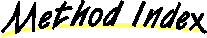
-
 activate()
activate()
- This has had its name changed: Use Activate
-
 Activate()
Activate()
- Allow the object to start moving.
-
 activate_delay()
activate_delay()
- This has had its name changed: Use ActivateDelay
-
 ActivateDelay()
ActivateDelay()
- Allow the object to start moving.
-
 clear_angles()
clear_angles()
- This has had its name changed: Use ClearAngles
-
 clear_arc_angles()
clear_arc_angles()
- This has had its name changed: Use ClearArcAngles
-
 clear_colors()
clear_colors()
- This has had its name changed: Use ClearColors
-
 clear_display_linear_path()
clear_display_linear_path()
- This has had its name changed: Use ClearDisplayLinearPath
-
 clear_filled()
clear_filled()
- This has had its name changed: Use ClearFilled
-
 clear_front_arrow()
clear_front_arrow()
- This has had its name changed: Use ClearFrontArrow
-
 clear_inhibit_display()
clear_inhibit_display()
- This has had its name changed: Use ClearInhibitDisplay
-
 clear_inhibits()
clear_inhibits()
- This has had its name changed: Use ClearInhibits
-
 clear_offsets()
clear_offsets()
- This has had its name changed: Use ClearOffsets
-
 clear_rear_arrow()
clear_rear_arrow()
- This has had its name changed: Use ClearReadArrow
-
 clear_rect_3D()
clear_rect_3D()
- This is currently not supported.
-
 clear_shake_all()
clear_shake_all()
- This has had its name changed: Use ClearShakeAll
-
 ClearAngles()
ClearAngles()
- Inhibit the changing of angles along the path.
-
 ClearArcAngles()
ClearArcAngles()
- Inhibit the changing of angle of an arc along the path.
-
 ClearColors()
ClearColors()
- Inhibit the changing of colors along the path.
-
 ClearDisplayLinearPath()
ClearDisplayLinearPath()
- Inhibit the display of the path the object follows.
-
 ClearFilled()
ClearFilled()
- Set this object to not be filled.
-
 ClearFrontArrow()
ClearFrontArrow()
- Inhibit the drawing of an array at the front of this line.
-
 ClearInhibitDisplay()
ClearInhibitDisplay()
- Allow the object to be displayed if it had been previously
had its display turned off with SetInhibitDisplay()
-
 ClearInhibits()
ClearInhibits()
- Clear the inhibiting of the display along the path
-
 ClearOffsets()
ClearOffsets()
- Inhibit the changing of linked offsets along the path.
-
 ClearRearArrow()
ClearRearArrow()
- Inhibit the drawing of an array at the rear of this line.
-
 ClearShakeAll()
ClearShakeAll()
- Stop shaking of this object if it had been previously
set to shake with SetShake()
-
 compress_path()
compress_path()
- This has had its name changed: Use CompressPath
-
 CompressPath()
CompressPath()
- Modify the path of this object so that it contains about half as many
points.
-
 deactivate()
deactivate()
- This has had its name changed: Use Deactivate
-
 Deactivate()
Deactivate()
- Force this object to stop moving.
The position of the object becomes its
initial position.
-
 Duplicate(int, int)
Duplicate(int, int)
- Make a duplicate copy of this object.
-
 duplicate(int, int)
duplicate(int, int)
- This has had its name changed: Use Duplicate
-
 force_reset_GC()
force_reset_GC()
- This has had its name changed: Use ForceResetGC
-
 ForceResetGC()
ForceResetGC()
- Force this object to recalculate all parameters associated with the
graphics context.
-
 freeze_at_time(long)
freeze_at_time(long)
- This has had its name changed: Use FreezeAtTime
-
 FreezeAtTime(long)
FreezeAtTime(long)
- Freeze the object at the given time.
-
 get_color()
get_color()
- This has had its name changed: Use GetColor
-
 get_color_s()
get_color_s()
- This has had its name changed: Use GetColorString
-
 get_extra_info()
get_extra_info()
- This has had its name changed: Use GetExtraInfo
-
 get_extra_info(int)
get_extra_info(int)
- This has had its name changed: Use GetExtraInfo
-
 get_firstx()
get_firstx()
- This has had its name changed: Use GetFirstX
-
 get_firsty()
get_firsty()
- This has had its name changed: Use GetFirstY
-
 get_image_type()
get_image_type()
- This has had its name changed: Use GetImageType
-
 get_key()
get_key()
- This has had its name changed: Use GetKey
-
 get_lastx()
get_lastx()
- This has had its name changed: Use GetLastX
-
 get_lasty()
get_lasty()
- This has had its name changed: Use GetLastY
-
 get_level()
get_level()
- This has had its name changed: Use GetLevel
-
 get_linked_xoff()
get_linked_xoff()
- This has had its name changed: Use GetLinkedXOffset
-
 get_linked_yoff()
get_linked_yoff()
- This has had its name changed: Use GetLinkedYOffset
-
 get_path_length()
get_path_length()
- This has had its name changed: Use GetPathLength
-
 get_path_position(int)
get_path_position(int)
- This has had its name changed: Use GetPathPosition
-
 get_position_at_time(long)
get_position_at_time(long)
- This has had its name changed: Use GetPositionAtTime
-
 get_related_object()
get_related_object()
- This has had its name changed: Use GetRelatedObject
-
 get_scale()
get_scale()
- This has had its name changed: Use GetScale
-
 get_sleep_time()
get_sleep_time()
- This has had its name changed: Use GetSleepTime
-
 get_temporary()
get_temporary()
- This has had its name changed: Use GetTemporary
-
 get_type_string()
get_type_string()
- This has had its name changed: Use GetTypeString
-
 get_x()
get_x()
- This has had its name changed: Use GetX
-
 get_y()
get_y()
- This has had its name changed: Use GetY
-
 GetColor()
GetColor()
- Return the primary color of this object.
-
 GetColorHighlight()
GetColorHighlight()
- Return the highlight color of this object.
-
 GetColorString()
GetColorString()
- Return the secondary color of this object.
-
 GetDisplayed()
GetDisplayed()
- Return the array of values representing the points along its path at which
the object was displayed.
-
 GetExtraInfo()
GetExtraInfo()
- Get the extra information to be associated with this object.
-
 GetExtraInfo(int)
GetExtraInfo(int)
- Get the extra information to be associated with this object.
-
 GetFirstX()
GetFirstX()
- Return the x-coordinate of the initial position of the object.
-
 GetFirstY()
GetFirstY()
- Return the y-coordinate of the initial position of the object.
-
 GetImageType()
GetImageType()
- Return an integer which represents the type of object to be displayed.
-
 GetKey()
GetKey()
- Return the key of this object.
-
 GetLastIndex()
GetLastIndex()
- Return the index corresponding to the last time the object was dispalyed.
-
 GetLastX()
GetLastX()
- Return the x-coordinate of the final position of the object.
-
 GetLastY()
GetLastY()
- Return the y-coordinate of the final position of the object.
-
 GetLevel()
GetLevel()
- Return the level of the object.
The level determines the order in which objects are displayed.
-
 GetLinked()
GetLinked()
- Return the object that this is linked to.
-
 GetLinked1()
GetLinked1()
- Return the second object that this object is linked to.
-
 GetLinkedXOffset()
GetLinkedXOffset()
- If this object is linked to another, return the x-offset of this object
from the one it is linked to.
-
 GetLinkedYOffset()
GetLinkedYOffset()
- If this object is linked to another, return the y-offset of this object
from the one it is linked to.
-
 GetName()
GetName()
- Get the name of this object
-
 GetPathLength()
GetPathLength()
- Return the length of the path.
-
 GetPathPosition(int)
GetPathPosition(int)
- Return the position of the object along the path.
-
 GetPosition()
GetPosition()
- Return the position that this object had when it was last displayed.
-
 GetPositionAtTime(long)
GetPositionAtTime(long)
- Return the position that this object would have at the given time.
-
 GetRelatedObject()
GetRelatedObject()
- Return related imformation.
-
 GetScale()
GetScale()
- Return the two scale parameters of this object.
-
 GetSleepTime()
GetSleepTime()
- Return the current optimal time to sleep (in milliseconds) until this
object should be displayed again.
-
 GetTemporary()
GetTemporary()
- Return the temporary flag.
-
 GetTypeString()
GetTypeString()
- Return a String which described the type of object this is.
-
 GetX()
GetX()
- Return the array of x-coordinates of the path of this object.
-
 GetY()
GetY()
- Return the array of y-coordinates of the path of this object.
-
 path_add_line(int, int)
path_add_line(int, int)
- This has had its name changed: Use PathAddLine
-
 path_arc_set(int, int, int, int, int, int)
path_arc_set(int, int, int, int, int, int)
- This has had its name changed: Use PathCreateAlongArc
-
 path_clear_index_linked()
path_clear_index_linked()
- This has had its name changed: Use PathClearIndexLinked
-
 path_clear_linked()
path_clear_linked()
- This has had its name changed: Use PathClearLinked
-
 path_clear_loop()
path_clear_loop()
- This has had its name changed: Use PathClearLoop
-
 path_create_along_line(int, int, int, int)
path_create_along_line(int, int, int, int)
- This has had its name changed: Use PathCreateAlongLine
-
 path_poly_set(int[], int[])
path_poly_set(int[], int[])
- This has had its name changed: Use PathCreateAlongPolygon
-
 path_poly_set(int[], int[], Color[])
path_poly_set(int[], int[], Color[])
- This has had its name changed: Use PathCreateAlongPolygon
-
 path_poly_set(int[], int[], long[])
path_poly_set(int[], int[], long[])
- This has had its name changed: Use PathCreateAlongPolygon
-
 path_poly_set(int[], int[], long[], Color[])
path_poly_set(int[], int[], long[], Color[])
- This has had its name changed: Use PathCreateAlongPolygon
-
 path_poly_set(int[], int[], long[], long[])
path_poly_set(int[], int[], long[], long[])
- This has had its name changed: Use PathCreateAlongPolygon
-
 path_poly_set(int[], int[], long[], long[], Color[])
path_poly_set(int[], int[], long[], long[], Color[])
- This has had its name changed: Use PathCreateAlongPolygon
-
 path_set(int[], int[])
path_set(int[], int[])
- This has had its name changed: Use PathSet
-
 path_set_fixed(int, int, int)
path_set_fixed(int, int, int)
- This has had its name changed: Use PathSetFixed
-
 path_set_index_linked(JotsaAnimationObject)
path_set_index_linked(JotsaAnimationObject)
- This has had its name changed: Use PathSetIndexLinked
-
 path_set_linked(JotsaAnimationObject, int, int)
path_set_linked(JotsaAnimationObject, int, int)
- This has had its name changed: Use PathSetLinked
-
 path_set_loop()
path_set_loop()
- This has had its name changed: Use PathSetLoop
-
 PathAddLine(int, int)
PathAddLine(int, int)
- Append a line segment to the path of this object.
-
 PathClearIndexLinked()
PathClearIndexLinked()
- Set this object to no longer be index-linked to any other object.
-
 PathClearLinked()
PathClearLinked()
- Set this object to no longer be linked to any other object.
-
 PathClearLoop()
PathClearLoop()
- Set this object to no longer loop along its path.
-
 PathCreateAlongArc(int, int, int, int, int, int)
PathCreateAlongArc(int, int, int, int, int, int)
- Set a path to be an arc of an oval.
-
 PathCreateAlongLine(int, int, int, int)
PathCreateAlongLine(int, int, int, int)
- Create a path for this object along a straight line between the
two given points.
-
 PathCreateAlongPolygon(int[], int[])
PathCreateAlongPolygon(int[], int[])
- Set a piecewise linear path from arrays of vertices.
-
 PathCreateAlongPolygon(int[], int[], Color[])
PathCreateAlongPolygon(int[], int[], Color[])
- Set a piecewise linear path from arrays of vertices.
-
 PathCreateAlongPolygon(int[], int[], long[])
PathCreateAlongPolygon(int[], int[], long[])
- Set a piecewise linear path from arrays of vertices.
-
 PathCreateAlongPolygon(int[], int[], long[], Color[])
PathCreateAlongPolygon(int[], int[], long[], Color[])
- Set a piecewise linear path from arrays of vertices.
-
 PathCreateAlongPolygon(int[], int[], long[], long[])
PathCreateAlongPolygon(int[], int[], long[], long[])
- Set a piecewise linear path from arrays of vertices.
-
 PathCreateAlongPolygon(int[], int[], long[], long[], Color[])
PathCreateAlongPolygon(int[], int[], long[], long[], Color[])
- Set a piecewise linear path from arrays of vertices.
-
 PathSet(int[], int[])
PathSet(int[], int[])
- Set the path for this object.
-
 PathSetFixed(int, int, int)
PathSetFixed(int, int, int)
- Set the path for this object which does not move.
-
 PathSetIndexLinked(JotsaAnimationObject)
PathSetIndexLinked(JotsaAnimationObject)
- Set this object to be index-linked to another object.
-
 PathSetLinked(JotsaAnimationObject)
PathSetLinked(JotsaAnimationObject)
- Set this object to be linked to another one.
-
 PathSetLinked(JotsaAnimationObject, int, int)
PathSetLinked(JotsaAnimationObject, int, int)
- Set this object to be linked to another one.
-
 PathSetLoop()
PathSetLoop()
- Set this object to loop on its path.
-
 reset_color(Color)
reset_color(Color)
- This has had its name changed: Use ResetColor
-
 reset_color_s(Color)
reset_color_s(Color)
- This has had its name changed: Use ResetColorString
-
 reset_string(String)
reset_string(String)
- This has had its name changed: Use ResetString
-
 reset_string_font(int)
reset_string_font(int)
- This has had its name changed: Use ResetFont
-
 reset_string_font(String, int, int)
reset_string_font(String, int, int)
- This has had its name changed: Use ResetFont
-
 reset_strings(String)
reset_strings(String)
- This has had its name changed: Use ResetString
-
 reset_to_final()
reset_to_final()
- This has had its name changed: Use ResetToFinal
-
 ResetColor(Color)
ResetColor(Color)
- Set the primary color of this object.
-
 ResetColorHighlight(Color)
ResetColorHighlight(Color)
- Set the secondary color of this object.
-
 ResetColorString(Color)
ResetColorString(Color)
- Set the secondary color of this object.
-
 ResetFont(int)
ResetFont(int)
- Reset the string portion of the object to have the given size font.
-
 ResetFont(String, int, int)
ResetFont(String, int, int)
- Reset the string portion of the object to have the given name, style,
and size.
-
 ResetString(String)
ResetString(String)
- Change the string for this object.
-
 ResetToFinal()
ResetToFinal()
- Set this object so that its initial position is its final position
and it as no path to move along.
-
 scale_scale(double)
scale_scale(double)
- This has had its name changed: Use ScaleScale
-
 scale_scale(double, double)
scale_scale(double, double)
- This has had its name changed: Use ScaleScale
-
 ScaleScale(double)
ScaleScale(double)
- Modify the the scale of the object.
-
 ScaleScale(double, double)
ScaleScale(double, double)
- Modify the the scale of the object.
-
 set_angle(int)
set_angle(int)
- This has had its name changed: Use SetAngle
-
 set_angles(int[])
set_angles(int[])
- This has had its name changed: Use SetAngles
-
 set_angles_linear(int, int)
set_angles_linear(int, int)
- This has had its name changed: Use SetAnglesLinear
-
 set_arc_angles(int[])
set_arc_angles(int[])
- This has had its name changed: Use SetArcAngles
-
 set_arc_angles_linear(int, int)
set_arc_angles_linear(int, int)
- This has had its name changed: Use SetArcAnglesLinear
-
 set_border_color(Color)
set_border_color(Color)
- This has had its name changed: Use SetBorderColor
-
 set_centered_image(Image)
set_centered_image(Image)
- This method is obsolete.
-
 set_centered_images(Image[])
set_centered_images(Image[])
- This method is obsolete.
-
 set_clip_region(int, int, int, int)
set_clip_region(int, int, int, int)
- This function is not currently supported.
-
 set_color_linear(Color, Color)
set_color_linear(Color, Color)
- This has had its name changed: Use SetColorLinear
-
 set_colors(Color[])
set_colors(Color[])
- This has had its name changed: Use SetColors
-
 set_dimensions(int[])
set_dimensions(int[])
- This has had its name changed: Use SetDimensions
-
 set_dimensions(int[], int[])
set_dimensions(int[], int[])
- This has had its name changed: Use SetDimensions
-
 set_display_linear_path(Color)
set_display_linear_path(Color)
- This has had its name changed: Use SetDisplayLinearPath
-
 set_draw_arc(int, int, int, int, Color)
set_draw_arc(int, int, int, int, Color)
- This has had its name changed: Use SetDrawArc
-
 set_draw_centered_oval(int, int, Color)
set_draw_centered_oval(int, int, Color)
- This method is obsolete.
-
 set_draw_centered_oval_string(int, int, int, String, Color)
set_draw_centered_oval_string(int, int, int, String, Color)
- This method is obsolete.
-
 set_draw_centered_oval_string(int, int, int, String, Color, Color)
set_draw_centered_oval_string(int, int, int, String, Color, Color)
- This method is obsolete.
-
 set_draw_centered_oval_string(int, int, String, Color)
set_draw_centered_oval_string(int, int, String, Color)
- This method is obsolete.
-
 set_draw_centered_oval_string(int, int, String, Color, Color)
set_draw_centered_oval_string(int, int, String, Color, Color)
- This method is obsolete.
-
 set_draw_centered_oval_string(int, int, String, int, int, String, Color, Color)
set_draw_centered_oval_string(int, int, String, int, int, String, Color, Color)
- This method is obsolete.
-
 set_draw_centered_rect(int, int, Color)
set_draw_centered_rect(int, int, Color)
- This method is obsolete.
-
 set_draw_centered_rect_string(int, int, int, String, Color)
set_draw_centered_rect_string(int, int, int, String, Color)
- This method is obsolete.
-
 set_draw_centered_rect_string(int, int, int, String, Color, Color)
set_draw_centered_rect_string(int, int, int, String, Color, Color)
- This method is obsolete.
-
 set_draw_centered_rect_string(int, int, String, Color)
set_draw_centered_rect_string(int, int, String, Color)
- This method is obsolete.
-
 set_draw_centered_rect_string(int, int, String, Color, Color)
set_draw_centered_rect_string(int, int, String, Color, Color)
- This method is obsolete.
-
 set_draw_centered_string(String, Color)
set_draw_centered_string(String, Color)
- This method is obsolete.
-
 set_draw_centered_string(String, int, Color)
set_draw_centered_string(String, int, Color)
- This method is obsolete.
-
 set_draw_centered_strings(String, Color)
set_draw_centered_strings(String, Color)
- This method is obsolete.
-
 set_draw_centered_strings(String, int, Color)
set_draw_centered_strings(String, int, Color)
- This method is obsolete.
-
 set_draw_centered_strings(String, int, Color, Color, int, int)
set_draw_centered_strings(String, int, Color, Color, int, int)
- This method is obsolete.
-
 set_draw_centered_strings(String, String, int, int, Color, Color, int, int)
set_draw_centered_strings(String, String, int, int, Color, Color, int, int)
- This method is obsolete.
-
 set_draw_line(JotsaAnimationObject, int, int, JotsaAnimationObject, int, int, Color)
set_draw_line(JotsaAnimationObject, int, int, JotsaAnimationObject, int, int, Color)
- This has had its name changed: Use SetDrawLine
-
 set_draw_oval(int, int, Color)
set_draw_oval(int, int, Color)
- This has had its name changed: Use SetDrawOval
-
 set_draw_oval_string(int, int, String, Color)
set_draw_oval_string(int, int, String, Color)
- This has had its name changed: Use SetDrawOvalString
-
 set_draw_poly(int[], int[], Color)
set_draw_poly(int[], int[], Color)
- This has had its name changed: Use SetDrawOvalString
-
 set_draw_poly(int[], int[], int, Color)
set_draw_poly(int[], int[], int, Color)
- This method is obsolete.
-
 set_draw_rect(int, int, Color)
set_draw_rect(int, int, Color)
- This has had its name changed: Use SetDrawRect
-
 set_draw_rect_string(int, int, String, Color)
set_draw_rect_string(int, int, String, Color)
- This has had its name changed: Use SetDrawRectString
-
 set_draw_regular_poly(double, int, Color)
set_draw_regular_poly(double, int, Color)
- This has had its name changed: Use SetDrawRegularPoly
-
 set_draw_regular_poly(double, int, int, Color)
set_draw_regular_poly(double, int, int, Color)
- This method is obsolete.
-
 set_draw_right_just_string(String, Color)
set_draw_right_just_string(String, Color)
- This method is obsolete.
-
 set_draw_right_just_string(String, int, Color)
set_draw_right_just_string(String, int, Color)
- This method is obsolete.
-
 set_draw_sector(int, int, int, int, Color)
set_draw_sector(int, int, int, int, Color)
- This has had its name changed: Use SetDrawSector
-
 set_draw_string(String, Color)
set_draw_string(String, Color)
- This has had its name changed: Use SetDrawString
-
 set_draw_string(String, int, Color)
set_draw_string(String, int, Color)
- This method is obsolete.
-
 set_draw_strings(String, Color)
set_draw_strings(String, Color)
- This has had its name changed: Use SetDrawString
-
 set_draw_strings(String, int, Color)
set_draw_strings(String, int, Color)
- This method is obsolete.
-
 set_draw_strings(String, int, Color, Color, int, int)
set_draw_strings(String, int, Color, Color, int, int)
- This method is obsolete.
-
 set_draw_strings(String, String, int, int, Color, Color, int, int)
set_draw_strings(String, String, int, int, Color, Color, int, int)
- This method is obsolete.
-
 set_extra_info(int)
set_extra_info(int)
- This has had its name changed: Use SetExtraInfo
-
 set_extra_info(int, int)
set_extra_info(int, int)
- This has had its name changed: Use SetExtraInfo
-
 set_fill_arc(int, int, int, int, Color)
set_fill_arc(int, int, int, int, Color)
- This method is obsolete.
-
 set_fill_centered_oval(int, int, Color)
set_fill_centered_oval(int, int, Color)
- This method is obsolete.
-
 set_fill_centered_oval_string(int, int, int, String, Color)
set_fill_centered_oval_string(int, int, int, String, Color)
- This method is obsolete.
-
 set_fill_centered_oval_string(int, int, int, String, Color, Color)
set_fill_centered_oval_string(int, int, int, String, Color, Color)
- This method is obsolete.
-
 set_fill_centered_oval_string(int, int, String, Color)
set_fill_centered_oval_string(int, int, String, Color)
- This method is obsolete.
-
 set_fill_centered_oval_string(int, int, String, Color, Color)
set_fill_centered_oval_string(int, int, String, Color, Color)
- This method is obsolete.
-
 set_fill_centered_oval_string(int, int, String, int, int, String, Color, Color)
set_fill_centered_oval_string(int, int, String, int, int, String, Color, Color)
- This method is obsolete.
-
 set_fill_centered_rect(int, int, Color)
set_fill_centered_rect(int, int, Color)
- This method is obsolete.
-
 set_fill_centered_rect_string(int, int, int, String, Color)
set_fill_centered_rect_string(int, int, int, String, Color)
- This method is obsolete.
-
 set_fill_centered_rect_string(int, int, int, String, Color, Color)
set_fill_centered_rect_string(int, int, int, String, Color, Color)
- This method is obsolete.
-
 set_fill_centered_rect_string(int, int, String, Color)
set_fill_centered_rect_string(int, int, String, Color)
- This method is obsolete.
-
 set_fill_centered_rect_string(int, int, String, Color, Color)
set_fill_centered_rect_string(int, int, String, Color, Color)
- This method is obsolete.
-
 set_fill_oval(int, int, Color)
set_fill_oval(int, int, Color)
- This has had its name changed: Use SetFillOval
-
 set_fill_oval_string(int, int, String, Color)
set_fill_oval_string(int, int, String, Color)
- This has had its name changed: Use SetFillOvalString
-
 set_fill_poly(int[], int[], Color)
set_fill_poly(int[], int[], Color)
- This has had its name changed: Use SetFillPoly
-
 set_fill_poly(int[], int[], int, Color)
set_fill_poly(int[], int[], int, Color)
- This method is obsolete.
-
 set_fill_rect(int, int, Color)
set_fill_rect(int, int, Color)
- This has had its name changed: Use SetFillRect
-
 set_fill_rect_string(int, int, String, Color)
set_fill_rect_string(int, int, String, Color)
- This has had its name changed: Use SetFillRectString
-
 set_fill_regular_poly(double, int, Color)
set_fill_regular_poly(double, int, Color)
- This has had its name changed: Use SetFillRegularPoly
-
 set_fill_regular_poly(double, int, int, Color)
set_fill_regular_poly(double, int, int, Color)
- This method is obsolete.
-
 set_fill_sector(int, int, int, int, Color)
set_fill_sector(int, int, int, int, Color)
- This has had its name changed: Use SetFillSector
-
 set_filled()
set_filled()
- This has had its name changed: Use SetFilled
-
 set_front_arrow(int, int)
set_front_arrow(int, int)
- This has had its name changed: Use SetFrontArrow
-
 set_front_arrow(int, int, Color)
set_front_arrow(int, int, Color)
- This has had its name changed: Use SetFrontArrow
-
 set_front_solid_arrow(int, int)
set_front_solid_arrow(int, int)
- This has had its name changed: Use SetFrontArrowSolid
-
 set_front_solid_arrow(int, int, Color)
set_front_solid_arrow(int, int, Color)
- This has had its name changed: Use SetFrontArrowSolid
-
 set_highlighted(int, int)
set_highlighted(int, int)
- This has had its name changed: Use SetHighlighted
-
 set_highlighted(int, int, Color)
set_highlighted(int, int, Color)
- This has had its name changed: Use SetHighlighted
-
 set_image(Image)
set_image(Image)
- This has had its name changed: Use SetImage
-
 set_images(Image[])
set_images(Image[])
- This has had its name changed: Use SetImages
-
 set_inhibit_display()
set_inhibit_display()
- This has had its name changed: Use SetInhibit
-
 set_inhibits(boolean[])
set_inhibits(boolean[])
- This has had its name changed: Use SetInhibits
-
 set_insert_time()
set_insert_time()
- This has had its name changed: Use SetInsertTime
-
 set_insert_time(long)
set_insert_time(long)
- This has had its name changed: Use SetInsertTime
-
 set_key(int)
set_key(int)
- This has had its name changed: Use SetKey
-
 set_level(int)
set_level(int)
- This has had its name changed: Use SetLevel
-
 set_notify_thread(JotsaWaitingThread)
set_notify_thread(JotsaWaitingThread)
- This has had its name changed: Use SetNotifyThread
-
 set_notify_thread(JotsaWaitingThread, JotsaEventInfo)
set_notify_thread(JotsaWaitingThread, JotsaEventInfo)
- This has had its name changed: Use SetNotifyThread
-
 set_offsets(int[], int[])
set_offsets(int[], int[])
- This has had its name changed: Use SetOffsets
-
 set_position(int, int)
set_position(int, int)
- This has had its name changed: Use SetPosition
-
 set_position_centered()
set_position_centered()
- This has had its name changed: Use SetPositionCentered
-
 set_position_norm()
set_position_norm()
- This has had its name changed: Use SetPositionNorm
-
 set_position_right_justified()
set_position_right_justified()
- This has had its name changed: Use SetPositionRightJustified
-
 set_rear_arrow(int, int)
set_rear_arrow(int, int)
- This has had its name changed: Use SetRearArrow
-
 set_rear_arrow(int, int, Color)
set_rear_arrow(int, int, Color)
- This has had its name changed: Use SetRearArrow
-
 set_rear_solid_arrow(int, int)
set_rear_solid_arrow(int, int)
- This has had its name changed: Use SetRearArrowSolid
-
 set_rear_solid_arrow(int, int, Color)
set_rear_solid_arrow(int, int, Color)
- This has had its name changed: Use SetRearArrowSolid
-
 set_rect_3D(boolean)
set_rect_3D(boolean)
- This is currently not supported.
-
 set_related_object(Object)
set_related_object(Object)
- This has had its name changed: Use SetRelatedObject
-
 set_remove_from_canvas(JotsaCanvas)
set_remove_from_canvas(JotsaCanvas)
- This has had its name changed: Use SetRelatedObject
-
 set_remove_time()
set_remove_time()
- This has had its name changed: Use SetRemoveTime
-
 set_scale(double)
set_scale(double)
- This has had its name changed: Use SetScale
-
 set_scale(double, double)
set_scale(double, double)
- This has had its name changed: Use SetScale
-
 set_scale(double[], double[])
set_scale(double[], double[])
- This has had its name changed: Use SetScale
-
 set_scale_linear(double, double, double, double)
set_scale_linear(double, double, double, double)
- This has had its name changed: Use SetScaleLinear
-
 set_shake(int)
set_shake(int)
- This has had its name changed: Use SetShake
-
 set_shake_all()
set_shake_all()
- This has had its name changed: Use SetShakeAll
-
 set_size_linear(int, int)
set_size_linear(int, int)
- This has had its name changed: Use SetSizeLinear
-
 set_size_linear(int, int, int, int)
set_size_linear(int, int, int, int)
- This has had its name changed: Use SetSizeLinear
-
 set_start_angles(int[])
set_start_angles(int[])
- This has had its name changed: Use SetStartAngles
-
 set_start_angles_linear(int, int)
set_start_angles_linear(int, int)
- This has had its name changed: Use SetStartAnglesLinear
-
 set_string(String)
set_string(String)
- Set the string used by this image.
-
 set_temporary()
set_temporary()
- This has had its name changed: Use SetTemporary
-
 set_terminate()
set_terminate()
- This has had its name changed: Use SetTerminate
-
 SetAngle(int)
SetAngle(int)
- Rotate a polygon by the given angle in degrees.
-
 SetAngles(int[])
SetAngles(int[])
- Rotate a polygon as it travels along its path.
-
 SetAnglesLinear(int, int)
SetAnglesLinear(int, int)
- Rotate a polygon as it travels along its path.
-
 SetArcAngles(int[])
SetArcAngles(int[])
- Draw the arc of this object with the angle of the arc varying along it path.
-
 SetArcAnglesLinear(int, int)
SetArcAnglesLinear(int, int)
- Draw the arc of this object with the angle of the arc varying along it path.
-
 SetBorderColor(Color)
SetBorderColor(Color)
- If this is a filled object, set it to have a 1-pixel wide border
of the given color.
-
 SetColorLinear(Color, Color)
SetColorLinear(Color, Color)
- Set this object so that its color varies along its path.
-
 SetColors(Color[])
SetColors(Color[])
- Set this object so that its color varies along its path.
-
 SetDimensions(int[])
SetDimensions(int[])
- Set the object to change its dimensions as it moves along its path.
-
 SetDimensions(int[], int[])
SetDimensions(int[], int[])
- Set the object to change its dimensions as it moves along its path.
-
 SetDisplayLinearPath(Color)
SetDisplayLinearPath(Color)
- Set this object to also display a straight line from the start of
its path to the end of its path.
-
 SetDrawArc(int, int, int, int, Color)
SetDrawArc(int, int, int, int, Color)
- Set the object to correspond to an arc of an oval.
-
 SetDrawLine(JotsaAnimationObject, int, int, JotsaAnimationObject, int, int, Color)
SetDrawLine(JotsaAnimationObject, int, int, JotsaAnimationObject, int, int, Color)
- Set this object to correspond to a straight line.
-
 SetDrawOval(int, int, Color)
SetDrawOval(int, int, Color)
- Set the object to correspond to an oval.
-
 SetDrawOvalString(int, int, String, Color)
SetDrawOvalString(int, int, String, Color)
- Set the object to correspond to an oval with a string in its center.
-
 SetDrawPoly(int[], int[], Color)
SetDrawPoly(int[], int[], Color)
- Set the object to correspond to a polygon.
-
 SetDrawRect(int, int, Color)
SetDrawRect(int, int, Color)
- Set the object to correspond to a rectangle.
-
 SetDrawRectString(int, int, String, Color)
SetDrawRectString(int, int, String, Color)
- Set the object to correspond to a rectangle with a centered string.
-
 SetDrawRegularPoly(double, int, Color)
SetDrawRegularPoly(double, int, Color)
- Set the object to correspond to a regular polygon.
-
 SetDrawSector(int, int, int, int, Color)
SetDrawSector(int, int, int, int, Color)
- Set the object to correspond to a sector of an oval.
-
 SetDrawString(String, Color)
SetDrawString(String, Color)
- Set this object to correpond to a string.
-
 SetEvent(int)
SetEvent(int)
- Set the object to generate and event when it has finished moving.
-
 SetEvent(int, Object)
SetEvent(int, Object)
- Set the object to generate and event when it has finished moving.
-
 SetExtraInfo(int)
SetExtraInfo(int)
- Set the extra information to be associated with this object.
-
 SetExtraInfo(int, int)
SetExtraInfo(int, int)
- Set the extra information to be associated with this object.
-
 SetFilled()
SetFilled()
- Set this object to be filled.
-
 SetFillOval(int, int, Color)
SetFillOval(int, int, Color)
- Set the object to correspond to a filled oval.
-
 SetFillOvalString(int, int, String, Color)
SetFillOvalString(int, int, String, Color)
- Set the object to correspond to a filled oval with a string in its center.
-
 SetFillPoly(int[], int[], Color)
SetFillPoly(int[], int[], Color)
- Set the object to correspond to a filled polygon.
-
 SetFillRect(int, int, Color)
SetFillRect(int, int, Color)
- Set the object to correspond to a filled rectangle.
-
 SetFillRectString(int, int, String, Color)
SetFillRectString(int, int, String, Color)
- Set the object to correspond to a filled rectangle with a string in its
center.
-
 SetFillRegularPoly(double, int, Color)
SetFillRegularPoly(double, int, Color)
- Set the object to correspond to a filled regular polygon.
-
 SetFillSector(int, int, int, int, Color)
SetFillSector(int, int, int, int, Color)
- Set the object to correspond to a filled sector of an oval.
-
 SetFrontArrow(int, int)
SetFrontArrow(int, int)
- Set the front of this line to have an arrow which has a given
width and height.
-
 SetFrontArrow(int, int, Color)
SetFrontArrow(int, int, Color)
- Set the front of this line to have an arrow which has a given
width and height.
-
 SetFrontArrowSolid(int, int)
SetFrontArrowSolid(int, int)
- Set the front of this line to have a solid arrow which has a given
width and height.
-
 SetFrontArrowSolid(int, int, Color)
SetFrontArrowSolid(int, int, Color)
- Set the front of this line to have a solid arrow which has a given
width and height.
-
 SetHighlighted(int, int)
SetHighlighted(int, int)
- Set the highlighted part of a multi-line string.
-
 SetHighlighted(int, int, Color)
SetHighlighted(int, int, Color)
- Set the highlighted part of a multi-line string.
-
 SetImage(Image)
SetImage(Image)
- Set this object to display an externally created image.
-
 SetImages(Image[])
SetImages(Image[])
- Set this object to display externally created images.
-
 SetInhibitDisplay()
SetInhibitDisplay()
- Inhibit the diplsay of this object.
-
 SetInhibits(boolean[])
SetInhibits(boolean[])
- Set the inhibit_display flag to vary as the object
moves along its path.
-
 SetInsertTime()
SetInsertTime()
- Set the object's creation time to be the current virtual time.
-
 SetInsertTime(long)
SetInsertTime(long)
- Set the object's creation time from the parameter.
-
 SetKey(int)
SetKey(int)
- Set the key for this object.
-
 SetLevel(int)
SetLevel(int)
- Set the level of this object.
-
 SetName(String)
SetName(String)
- Set the name of this object
-
 SetNotifyThread(JotsaWaitingThread)
SetNotifyThread(JotsaWaitingThread)
- Set a thread to be notified when the object stops moving.
-
 SetNotifyThread(JotsaWaitingThread, JotsaEventInfo)
SetNotifyThread(JotsaWaitingThread, JotsaEventInfo)
- Set a thread to be notified of an event when the object stops moving.
-
 SetOffsets(int[], int[])
SetOffsets(int[], int[])
- Set linked offsets along the path.
-
 SetPosition(int, int)
SetPosition(int, int)
- Set the position of this object.
-
 SetPositionCentered()
SetPositionCentered()
- Set this object to have its position be the center of the object.
-
 SetPositionNorm()
SetPositionNorm()
- Set this object to have its position be the normal position.
-
 SetPositionRightJustified()
SetPositionRightJustified()
- Set this object to have its position be the left edge of the object.
-
 SetRearArrow(int, int)
SetRearArrow(int, int)
- Set the rear of this line to have an arrow which has a given
width and height.
-
 SetRearArrow(int, int, Color)
SetRearArrow(int, int, Color)
- Set the rear of this line to have a solid arrow which has a given
width and height.
-
 SetRearArrowSolid(int, int)
SetRearArrowSolid(int, int)
- Set the rear of this line to have a solid arrow which has a given
width and height.
-
 SetRearArrowSolid(int, int, Color)
SetRearArrowSolid(int, int, Color)
- Set the rear of this line to have a solid arrow which has a given
width and height.
-
 SetRelatedObject(Object)
SetRelatedObject(Object)
- Save related information with this object.
-
 SetRemoveFromCanvas(JotsaCanvas)
SetRemoveFromCanvas(JotsaCanvas)
- Set this object to be removed when it is finished moving.
-
 SetRemoveFromCanvas(JotsaCanvas, JotsaAnimationObject)
SetRemoveFromCanvas(JotsaCanvas, JotsaAnimationObject)
- Set the given object when this object is finished moving.
-
 SetRemoveTime()
SetRemoveTime()
- Set the remove time of this object to the current virtual time.
-
 SetScale(double)
SetScale(double)
- Set the scale of the object.
-
 SetScale(double, double)
SetScale(double, double)
- Set the the scale of the object.
-
 SetScale(double[], double[])
SetScale(double[], double[])
- Set the the scale of the object so that it changes as in moves along
its path.
-
 SetScaleLinear(double, double, double, double)
SetScaleLinear(double, double, double, double)
- Set the the scale of the object so that it changes linearly
as in moves along its path.
-
 SetShake(int)
SetShake(int)
- Set the object to shake by an amount given.
-
 SetShakeAll()
SetShakeAll()
- Set the object so that when it shakes, objects linked to it will
shake by the same amount.
-
 SetSizeLinear(int, int)
SetSizeLinear(int, int)
- Set the size of the object to vary linearly along its path.
-
 SetSizeLinear(int, int, int, int)
SetSizeLinear(int, int, int, int)
- Set set the size of the object to vary linearly along its path.
-
 SetStartAngles(int[])
SetStartAngles(int[])
- Set the start angle for arcs, sectors and polygons to vary as the object
moves along its path.
-
 SetStartAnglesLinear(int, int)
SetStartAnglesLinear(int, int)
- Set the start angle for arcs, sectors, and polygons to vary linearly as
the object moves along its path.
-
 SetTemporary()
SetTemporary()
- Set to be a temproary object.
-
 SetTerminate()
SetTerminate()
- Set this object to notify its notify thread at this time as if it had
finished moving.
-
 times_set(int)
times_set(int)
- This has had its name changed: Use TimesSet
-
 times_set_frame(double)
times_set_frame(double)
-
-
 TimesSet(int)
TimesSet(int)
- Set the total time in milliseconds for this object to move along its
path.
-
 TimesSetFrame(double)
TimesSetFrame(double)
- Set the time in milliseconds for this object to move from one point
along its path to the next point.
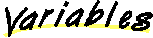
 IMAGE_TYPE_IMAGE
IMAGE_TYPE_IMAGE
public final int IMAGE_TYPE_IMAGE
 IMAGE_TYPE_DRAW_LINE
IMAGE_TYPE_DRAW_LINE
public final int IMAGE_TYPE_DRAW_LINE
 IMAGE_TYPE_DRAW_STRING
IMAGE_TYPE_DRAW_STRING
public final int IMAGE_TYPE_DRAW_STRING
 IMAGE_TYPE_DRAW_OVAL
IMAGE_TYPE_DRAW_OVAL
public final int IMAGE_TYPE_DRAW_OVAL
 IMAGE_TYPE_FILL_OVAL
IMAGE_TYPE_FILL_OVAL
public final int IMAGE_TYPE_FILL_OVAL
 IMAGE_TYPE_DRAW_RECT
IMAGE_TYPE_DRAW_RECT
public final int IMAGE_TYPE_DRAW_RECT
 IMAGE_TYPE_FILL_RECT
IMAGE_TYPE_FILL_RECT
public final int IMAGE_TYPE_FILL_RECT
 IMAGE_TYPE_DRAW_POLY
IMAGE_TYPE_DRAW_POLY
public final int IMAGE_TYPE_DRAW_POLY
 IMAGE_TYPE_FILL_POLY
IMAGE_TYPE_FILL_POLY
public final int IMAGE_TYPE_FILL_POLY
 IMAGE_TYPE_DRAW_ARC
IMAGE_TYPE_DRAW_ARC
public final int IMAGE_TYPE_DRAW_ARC
 IMAGE_TYPE_DRAW_SECTOR
IMAGE_TYPE_DRAW_SECTOR
public final int IMAGE_TYPE_DRAW_SECTOR
 IMAGE_TYPE_FILL_SECTOR
IMAGE_TYPE_FILL_SECTOR
public final int IMAGE_TYPE_FILL_SECTOR
 POSITION_TYPE_NORM
POSITION_TYPE_NORM
public final int POSITION_TYPE_NORM
 POSITION_TYPE_CENTERED
POSITION_TYPE_CENTERED
public final int POSITION_TYPE_CENTERED
 POSITION_TYPE_RIGHT_JUSTIFIED
POSITION_TYPE_RIGHT_JUSTIFIED
public final int POSITION_TYPE_RIGHT_JUSTIFIED
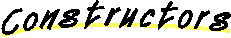
 JotsaAnimationObject
JotsaAnimationObject
public JotsaAnimationObject(int x1,
int y1,
int level,
int key,
JotsaAnimationApplet ap)
- JotsaAnimationObject is the basic object for an item to be drawn on
the screen. An object is not drawn on the screen until it is put
in an appropriate list.
- Parameters:
- x1 - the x-coordinate of the initial position of the object
- y1 - the y-coordinate of the initial position of the object
- level - the level of the object.
Objects are draw on the screen in the order
of increasing level.
- key - an integer key used for identidying the object
- ap - the Applet into which the object will be displayed.
- See Also:
- JotsaInsertObject
 JotsaAnimationObject
JotsaAnimationObject
public JotsaAnimationObject(int x1,
int y1,
int levelkey,
JotsaAnimationApplet ap)
- Create a JotsaAnimationObject with the same level and key.
 JotsaAnimationObject
JotsaAnimationObject
public JotsaAnimationObject(int x1,
int y1,
JotsaAnimationApplet ap)
- Create a JotsaAnimationObject with the key and level both from the next
available level.
- See Also:
- JotsaNextLevel
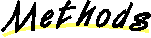
 Activate
Activate
public void Activate()
- Allow the object to start moving.
The steps required to make an object move are:
- create the object with
obj = new JotsaAnimationObject(...)
- set the image type, e.g. obj.set_draw_centered_oval(...)
- insert the object in the list of objects to be displayed, e.g.
JotsaInsertObject(obj)
- set the path for the object to move along,
e.g. obj.PathSetLinear(...)
- set the time for moving the object, e.g. obj.TimesSet(...)
- activate the object, e.g. obj.activate()
- See Also:
- ActivateDelay, Deactivate
 ActivateDelay
ActivateDelay
public void ActivateDelay()
- Allow the object to start moving.
The times are adjusted so that the start time is the time at which
the object is first drawn.
- See Also:
- Activate, Deactivate
 ClearAngles
ClearAngles
public void ClearAngles()
- Inhibit the changing of angles along the path.
- See Also:
- SetAngles, SetAnglesLinear
 ClearArcAngles
ClearArcAngles
public void ClearArcAngles()
- Inhibit the changing of angle of an arc along the path.
- See Also:
- SetArcAngles, SetArcAnglesLinear
 ClearColors
ClearColors
public void ClearColors()
- Inhibit the changing of colors along the path.
- See Also:
- SetColors, SetColorLinear
 ClearDisplayLinearPath
ClearDisplayLinearPath
public void ClearDisplayLinearPath()
- Inhibit the display of the path the object follows.
- See Also:
- SetDisplayLinearPath
 ClearFilled
ClearFilled
public void ClearFilled()
- Set this object to not be filled.
- See Also:
- SetFilled
 ClearFrontArrow
ClearFrontArrow
public void ClearFrontArrow()
- Inhibit the drawing of an array at the front of this line.
- See Also:
- ClearRearArrow, SetFrontArrow, SetFrontArrowSolid
 ClearInhibitDisplay
ClearInhibitDisplay
public void ClearInhibitDisplay()
- Allow the object to be displayed if it had been previously
had its display turned off with SetInhibitDisplay()
- See Also:
- SetInhibitDisplay
 ClearInhibits
ClearInhibits
public void ClearInhibits()
- Clear the inhibiting of the display along the path
- See Also:
- SetInhibitDisplay, SetInhibits
 ClearOffsets
ClearOffsets
public void ClearOffsets()
- Inhibit the changing of linked offsets along the path.
- See Also:
- SetOffsets
 ClearRearArrow
ClearRearArrow
public void ClearRearArrow()
- Inhibit the drawing of an array at the rear of this line.
- See Also:
- ClearFrontArrow, SetRearArrow, SetRearArrowSolid
 ClearShakeAll
ClearShakeAll
public void ClearShakeAll()
- Stop shaking of this object if it had been previously
set to shake with SetShake()
- See Also:
- SetShake
 CompressPath
CompressPath
public void CompressPath()
- Modify the path of this object so that it contains about half as many
points. Every other point is removed from the path.
 Deactivate
Deactivate
public void Deactivate()
- Force this object to stop moving.
The position of the object becomes its
initial position. If reactivated with activate it will resume
motion as if it had not been deactivated.
- See Also:
- Activate, ActivateDelay
 Duplicate
Duplicate
public JotsaAnimationObject Duplicate(int level,
int key)
- Make a duplicate copy of this object.
Copies are made of all data structures so that future changes
to this or the duplicate only affect the object directly changed.
The new object differes from the old only in it level and key.
- Parameters:
- level - The level of the new object
- key - The key of the new object
- Returns:
- the new JotsaAnimationObject
 ForceResetGC
ForceResetGC
public void ForceResetGC()
- Force this object to recalculate all parameters associated with the
graphics context.
 FreezeAtTime
FreezeAtTime
public void FreezeAtTime(long timenow)
- Freeze the object at the given time.
- Parameters:
- The - virtual time at which to freeze the object.
 GetColor
GetColor
public Color GetColor()
- Return the primary color of this object.
Some objects, such as a rectangle with a string inside have
more than one color. In this case it would return the color
of the rectangle which is the primary color of the object.
- Returns:
- the main color of this object
- See Also:
- ResetColor, ResetColorString, GetColorString
 GetColorHighlight
GetColorHighlight
public Color GetColorHighlight()
- Return the highlight color of this object.
This color is used to highlight a portion of a multi-line string.
- See Also:
- ResetColorHighlight, ResetColorString, GetColor
 GetColorString
GetColorString
public Color GetColorString()
- Return the secondary color of this object.
Some objects, such as a rectangle with a string inside have
more than one color. In this case it would return the color
of the string which is the secondary color of the object.
- Returns:
- the secondary color of this object
- See Also:
- ResetColor, ResetColorString, GetColor
 GetDisplayed
GetDisplayed
public boolean[] GetDisplayed()
- Return the array of values representing the points along its path at which
the object was displayed.
- Returns:
- The array of boolean
 GetExtraInfo
GetExtraInfo
public int GetExtraInfo()
- Get the extra information to be associated with this object.
Each object can include an extra piece of information in the form of an
integer.
This method gets this information.
- Returns:
- An integer representing the extra information
- See Also:
- GetRelatedObject, SetRelatedObject
 GetExtraInfo
GetExtraInfo
public int GetExtraInfo(int n)
- Get the extra information to be associated with this object.
Each object can include an extra piece of information in the form of a
sequence of integersr.
This method gets this information.
- Parameters:
- n - The index of the information to be returned.
- Returns:
- An integer representing the extra information
- See Also:
- GetRelatedObject, SetRelatedObject
 GetFirstX
GetFirstX
public int GetFirstX()
- Return the x-coordinate of the initial position of the object.
If the object has moved, this may not be the current position.
- Returns:
- The initial x-coordinate of the object.
- See Also:
- GetFirstY, ResetToFinal, SetPosition
 GetFirstY
GetFirstY
public int GetFirstY()
- Return the y-coordinate of the initial position of the object.
If the object has moved, this may not be the current position.
- Returns:
- The initial y-coordinate of the object.
- See Also:
- GetFirstX, ResetToFinal, SetPosition
 GetImageType
GetImageType
public int GetImageType()
- Return an integer which represents the type of object to be displayed.
This value can be compared to the constants IMAGE_TYPE_xxx.
- Returns:
- The type of the image
- See Also:
- GetTypeString
 GetKey
GetKey
public int GetKey()
- Return the key of this object.
Each object should have a unique key which is set in the constructor.
- Returns:
- The key of this object
- See Also:
- GetLevel
 GetLastIndex
GetLastIndex
public int GetLastIndex()
- Return the index corresponding to the last time the object was dispalyed.
- Returns:
- The index of the last display
 GetLastX
GetLastX
public int GetLastX()
- Return the x-coordinate of the final position of the object.
If the object has not finished moving, this may not be the current position.
- Returns:
- The final x-coordinate of the object.
- See Also:
- GetFirstX, GetLastY, ResetToFinal, SetPosition
 GetLastY
GetLastY
public int GetLastY()
- Return the y-coordinate of the final position of the object.
If the object has not finished moving, this may not be the current position.
- Returns:
- The final y-coordinate of the object.
- See Also:
- GetFirstY, GetLastX, ResetToFinal, SetPosition
 GetLevel
GetLevel
public int GetLevel()
- Return the level of the object.
The level determines the order in which objects are displayed.
Objects with higher level number are displayed on top of those
with lower level number. The level number is only used when the
object is inserted in a list of objects to be displayed and
determines the order of the objects in the list.
The level number should not be changed after the object is already
in a list.
- Returns:
- The level number of this object.
- See Also:
- GetKey
 GetLinked
GetLinked
public JotsaAnimationObject GetLinked()
- Return the object that this is linked to.
- Returns:
- The object that this is linked to or null if none.
 GetLinked1
GetLinked1
public JotsaAnimationObject GetLinked1()
- Return the second object that this object is linked to.
Lines are linked to two objects. This returns the destination object.
- Returns:
- The second object that this is linked to or null if none.
 GetLinkedXOffset
GetLinkedXOffset
public int GetLinkedXOffset()
- If this object is linked to another, return the x-offset of this object
from the one it is linked to. The value returned has no significance if
this object is not linked to another.
- Returns:
- The x-offset of this object from the object it is linked to
- See Also:
- GetLinkedYOffset
 GetLinkedYOffset
GetLinkedYOffset
public int GetLinkedYOffset()
- If this object is linked to another, return the y-offset of this object
from the one it is linked to. The value returned has no significance if
this object is not linked to another.
- Returns:
- The y-offset of this object from the object it is linked to
- See Also:
- GetLinkedXOffset
 GetName
GetName
public String GetName()
- Get the name of this object
- Returns:
- The name of this object
- See Also:
- SetName
 GetPathLength
GetPathLength
public int GetPathLength()
- Return the length of the path.
- Returns:
- The path length
 GetPathPosition
GetPathPosition
public Point GetPathPosition(int i)
- Return the position of the object along the path.
- Parameters:
- i - the index of the path
- Returns:
- The positions at the given point on the path or null if invalid index
 GetPosition
GetPosition
public Point GetPosition()
- Return the position that this object had when it was last displayed.
- Returns:
- The position of the object.
 GetPositionAtTime
GetPositionAtTime
public Point GetPositionAtTime(long timenow)
- Return the position that this object would have at the given time.
- Parameters:
- The - virtual time at the position is calculated.
- Returns:
- The position of the object.
 GetRelatedObject
GetRelatedObject
public Object GetRelatedObject()
- Return related imformation.
Each JotsaAnimationObject can hold additional information via an object
of unspecified type. This returns the object.
- Returns:
- The object related to this object.
- See Also:
- SetRelatedObject
 GetScale
GetScale
public JotsaDPoint GetScale()
- Return the two scale parameters of this object.
of the given color.
- Returns:
- A pair of double values represeting the scale parameters.
 GetSleepTime
GetSleepTime
public int GetSleepTime()
- Return the current optimal time to sleep (in milliseconds) until this
object should be displayed again.
-1 is returned of the object does not have to be redisplayed because
it has not changed.
- Returns:
- The optimal sleep time for this object
 GetTemporary
GetTemporary
public boolean GetTemporary()
- Return the temporary flag.
- Returns:
- The temporary flag
- See Also:
- SetTemporary
 GetTypeString
GetTypeString
public String GetTypeString()
- Return a String which described the type of object this is.
- Returns:
- A string describing the type of object.
- See Also:
- GetImageType
 GetX
GetX
public int[] GetX()
- Return the array of x-coordinates of the path of this object.
- Returns:
- The array of x-coordinates of the path of this object
- See Also:
- GetY
 GetY
GetY
public int[] GetY()
- Return the array of y-coordinates of the path of this object.
- Returns:
- The array of y-coordinates of the path of this object
- See Also:
- GetX
 PathAddLine
PathAddLine
public void PathAddLine(int x1,
int y1)
- Append a line segment to the path of this object.
The line segment starts at the end of the current path and ends
at the given point.
- Parameters:
- x1 - The x-coordinate of the end of the line segment
- y1 - The y-coordinate of the end of the line segment
- See Also:
- PathCreateAlongLine
 PathClearIndexLinked
PathClearIndexLinked
public void PathClearIndexLinked()
- Set this object to no longer be index-linked to any other object.
- See Also:
- PathSetIndexLinked
 PathClearLinked
PathClearLinked
public void PathClearLinked()
- Set this object to no longer be linked to any other object.
- See Also:
- PathSetLinked
 PathClearLoop
PathClearLoop
public void PathClearLoop()
- Set this object to no longer loop along its path.
- See Also:
- PathSetLoop
 PathCreateAlongArc
PathCreateAlongArc
public void PathCreateAlongArc(int x1,
int y1,
int rx,
int ry,
int start_angle,
int arc_angle)
- Set a path to be an arc of an oval.
The arc is specified by first giving the oval and then two angles.
The oval is specified by its center position, (x1,y1) and
the radius in the x and y directions, rx, and ry.
The start angle specifies the starting angle in degrees with 0 degrees
being the 0 position. The arc angle is the number of degrees in the
arc with the positive direction counter-clockwise.
- Parameters:
- x1 - The x-coordinate of the center of the bounding rectangle
- y1 - The y-coordinate of the center of the bounding rectangle
- rx - Half of the width of the bounding rectangle
- ry - Half of the height of the bounding rectangle
- start_angle - The startingn angle in degrees
- arc_angle - The numnber of degrees in the arc
 PathCreateAlongLine
PathCreateAlongLine
public void PathCreateAlongLine(int x1,
int y1,
int x2,
int y2)
- Create a path for this object along a straight line between the
two given points.
- Parameters:
- x1 - The x-coordinate of the first point
- y1 - The y-coordinate of the first point
- x2 - The x-coordinate of the second point
- y2 - The y-coordinate of the second point
- See Also:
- PathCreateAlongArc, PathAddLine
 PathCreateAlongPolygon
PathCreateAlongPolygon
public void PathCreateAlongPolygon(int x1[],
int y1[])
- Set a piecewise linear path from arrays of vertices.
- Parameters:
- x1 - an array of x-coordinates of vertices
- y1 - an array of y-coordinates of vertices
 PathCreateAlongPolygon
PathCreateAlongPolygon
public void PathCreateAlongPolygon(int x1[],
int y1[],
Color C[])
- Set a piecewise linear path from arrays of vertices.
The color can be different on each piece of the path.
C[i] is the color on the piece starting at (x1[i],y1[i]).
This array must have length as least as large as one less that
the length of the x1 array.
- Parameters:
- x1 - an array of x-coordinates of vertices
- y1 - an array of y-coordinates of vertices
- C - an array of colors for the pieces of the path.
 PathCreateAlongPolygon
PathCreateAlongPolygon
public void PathCreateAlongPolygon(int x1[],
int y1[],
long t[])
- Set a piecewise linear path from arrays of vertices.
The time for the object ot move on each part of the path is given by the
last parameter.
t[i] is the time it takes to move from point (x[i],y[i])
to (x[i+1].y[i+1]).
- Parameters:
- x1 - an array of x-coordinates of vertices
- y1 - an array of y-coordinates of vertices
- t - an array giving the time it takes to move along
each piece of the path.
 PathCreateAlongPolygon
PathCreateAlongPolygon
public void PathCreateAlongPolygon(int x1[],
int y1[],
long t[],
Color C[])
- Set a piecewise linear path from arrays of vertices.
The time for the object ot move on each part of the path is given by the
t parameter.
t[i] is the time it takes to move from point (x[i],y[i])
to (x[i+1].y[i+1]).
C[i] is the color on the piece starting at (x1[i],y1[i]).
- Parameters:
- x1 - an array of x-coordinates of vertices
- y1 - an array of y-coordinates of vertices
- t - an array giving the time it takes to move along
each piece of the path.
- C - an array of colors for the pieces of the path.
 PathCreateAlongPolygon
PathCreateAlongPolygon
public void PathCreateAlongPolygon(int x1[],
int y1[],
long t[],
long td[])
- Set a piecewise linear path from arrays of vertices.
The time for the object ot move on each part of the path is given by the
t parameter.
The object will pause at each vertex before moving on for an amount
of time given by the td paramater.
t[i] is the time it takes to move from point (x[i],y[i])
to (x[i+1].y[i+1]).
td[i] is the time to pause at the internal vertex
(x[i],y[i]).
- Parameters:
- x1 - an array of x-coordinates of vertices
- y1 - an array of y-coordinates of vertices
- t - an array giving the time it takes to move along
each piece of the path.
- td - an array giving the time to pause at each internal vertex
 PathCreateAlongPolygon
PathCreateAlongPolygon
public void PathCreateAlongPolygon(int x1[],
int y1[],
long t[],
long td[],
Color C[])
- Set a piecewise linear path from arrays of vertices.
The time for the object ot move on each part of the path is given by the
t parameter.
The object will pause at each vertex before moving on for an amount
of time given by the td paramater.
t[i] is the time it takes to move from point (x[i],y[i])
to (x[i+1].y[i+1]).
td[i] is the time to pause at the internal vertex
(x[i],y[i]).
C[i] is the color on the piece starting at (x1[i],y1[i]).
- Parameters:
- x1 - an array of x-coordinates of vertices
- y1 - an array of y-coordinates of vertices
- t - an array giving the time it takes to move along
each piece of the path.
- td - an array giving the time to pause at each internal vertex
- C - an array of colors for the pieces of the path.
 PathSet
PathSet
public void PathSet(int x1[],
int y1[])
- Set the path for this object.
The path is given by arrays of x and y coordinates of the points
along the path.
- Parameters:
- x - Array of x-coordinates of the points along the path
- y - Array of y-coordinates of the points along the path
- See Also:
- PathCreateAlongArc, PathCreateAlongLine, PathCreateAlongPolygon
 PathSetFixed
PathSetFixed
public void PathSetFixed(int x1,
int y1,
int size)
- Set the path for this object which does not move.
The position is given by the x1 and y1 coordinates
- Parameters:
- x1 - Th x-coordinate of all points along the path
- y1 - Th y-coordinate of all points along the path
- See Also:
- path_create_along_line, path_set
 PathSetIndexLinked
PathSetIndexLinked
public void PathSetIndexLinked(JotsaAnimationObject obj)
- Set this object to be index-linked to another object.
This object will move along its own path with timing determined by
the other object. This object will start and end at the same time
as the other object.
- Parameters:
- obj - The object to link this one to.
 PathSetLinked
PathSetLinked
public void PathSetLinked(JotsaAnimationObject obj,
int x,
int y)
- Set this object to be linked to another one.
The position of the this object will be determined by the position
of the other object. The position of this object will be the same as
that of the other object offset in the x and y directions by a given amount.
- Parameters:
- obj - The object to link this one to
- x - The difference between the x coordinate of the position of this
object and the other object.
- y - The difference between the y coordinate of the position of this
object and the other object.
- See Also:
- PathClearLinked
 PathSetLinked
PathSetLinked
public void PathSetLinked(JotsaAnimationObject obj)
- Set this object to be linked to another one.
The position of the this object will be determined by the position
of the other object. The position of this object will be the same as
that of the other object offset in the x and y directions by an amount
given in a previous call to PathSetLinked(obj,x,y).
- Parameters:
- obj - The object to link this one to
- See Also:
- PathClearLinked
 PathSetLoop
PathSetLoop
public void PathSetLoop()
- Set this object to loop on its path.
After the object moves to its final point along its path it starts
moving along its path again.
- See Also:
- PathClearLoop
 ResetColor
ResetColor
public void ResetColor(Color C)
- Set the primary color of this object.
Some objects, such as a rectangle with a string inside have
more than one color. In this case it would set the color
of the rectangle which is the primary color of the object.
- See Also:
- ResetColorString, GetColor, GetColorString
 ResetColorHighlight
ResetColorHighlight
public void ResetColorHighlight(Color C)
- Set the secondary color of this object.
Some objects, such as a rectangle with a string inside have
more than one color. In this case it would set the color
of the string which is the secondary color of the object.
- See Also:
- ResetColor, GetColor, GetColorString
 ResetColorString
ResetColorString
public void ResetColorString(Color C)
- Set the secondary color of this object.
Some objects, such as a rectangle with a string inside have
more than one color. In this case it would set the color
of the string which is the secondary color of the object.
- See Also:
- ResetColor, GetColor, GetColorString
 ResetFont
ResetFont
public void ResetFont(int fontsize)
- Reset the string portion of the object to have the given size font.
- Parameters:
- fontsize - The size of the font.
 ResetFont
ResetFont
public void ResetFont(String fname,
int fstyle,
int fsize)
- Reset the string portion of the object to have the given name, style,
and size.
- Parameters:
- fname - A String representing the name of the font
- fontsize - The size of the font.
 ResetString
ResetString
public void ResetString(String str)
- Change the string for this object.
This is for use with objects that contain a single-line string
or a multi-line string.
- Parameters:
- str - The new string for this object
- See Also:
- SetDrawString, SetDrawOvalString, SetDrawRectString
 ResetToFinal
ResetToFinal
public void ResetToFinal()
- Set this object so that its initial position is its final position
and it as no path to move along. It is sometimes necessary
to invoke this before making other changes int he object.
 ScaleScale
ScaleScale
public void ScaleScale(double s)
- Modify the the scale of the object.
Each object has two scale values which afftect its size, one for
the x dimension and one for the y dimension. Each of these values
is multiplied by the given scale parameter.
The scale values modify not only the object bu all objects linked to it.
- Parameters:
- s - The value by which the object's scale parameters is multiplied
- See Also:
- SetScale
 ScaleScale
ScaleScale
public void ScaleScale(double sx,
double sy)
- Modify the the scale of the object.
Each object has two scale values which afftect its size, one for
the x dimension and one for the y dimension. Each of these values
is multiplied by the the corresponding scale parameter.
The scale values modify not only the object bu all objects linked to it.
- Parameters:
- sx - The value by which the object's x dimension scale parameter
is multiplied
- sy - The value by which the object's y dimension scale parameter
is multiplied
 SetAngle
SetAngle
public void SetAngle(int ang)
- Rotate a polygon by the given angle in degrees.
If this object is not a polygon, this has no effect.
- Parameters:
- ang - The angle (in degrees) by which to rotate the polygon.
- See Also:
- SetAngles, SetAnglesLinear, ClearAngles
 SetAngles
SetAngles
public void SetAngles(int ang[])
- Rotate a polygon as it travels along its path.
If this object is not a polygon, this has no effect.
The array gives the angle of rotation for the polygon along its path.
The array does not have to have the same length as the path.
The angle used at a given point along the path is gotten from a
linear interpolation.
- Parameters:
- ang - The array of angles (in degrees) to use along the path
- See Also:
- SetAnglesLinear, ClearAngles
 SetAnglesLinear
SetAnglesLinear
public void SetAnglesLinear(int a_start,
int a_end)
- Rotate a polygon as it travels along its path.
If this object is not a polygon, this has no effect.
The first parameter is the angle in degrees at the start of the path
and the second is the angle at the end of the path.
The angle is changed linearly as the object moves along the path.
- Parameters:
- a_start - The angle at the start of the path
- a_end - The angle at the end of the path
- See Also:
- SetAngles, ClearAngles
 SetArcAngles
SetArcAngles
public void SetArcAngles(int ang[])
- Draw the arc of this object with the angle of the arc varying along it path.
If the object is not an arc, this has no effect.
The array gives the number of degrees in the arc of the angle along its path.
The array does not have to have the same length as the path.
The angle used at a given point along the path is gotten from a
linear interpolation.
- Parameters:
- ang - The array of angles to use along the path
- See Also:
- SetArcAnglesLinear, ClearArcAngles
 SetArcAnglesLinear
SetArcAnglesLinear
public void SetArcAnglesLinear(int a_start,
int a_end)
- Draw the arc of this object with the angle of the arc varying along it path.
If the object is not an arc, this has no effect.
The first parameter is the angle in degrees at the start of the path
and the second is the angle at the end of the path.
The arc angle is changed linearly
as the object moves along the path.
- Parameters:
- a_start - The arc angle at the start of the path
- a_end - The arc angle at the end of the path
- See Also:
- SetArcAngles, ClearArcAngles
 SetBorderColor
SetBorderColor
public void SetBorderColor(Color C)
- If this is a filled object, set it to have a 1-pixel wide border
of the given color.
- Parameters:
- C - The color of the border
 SetColorLinear
SetColorLinear
public void SetColorLinear(Color color_start,
Color color_end)
- Set this object so that its color varies along its path.
The R, G, and B values of the color vary linearly from thir initial
values to their final values.
- Parameters:
- color_start - The color at the start of the path
- color_end - The color at the end of the path
- See Also:
- SetColors, ClearColors
 SetColors
SetColors
public void SetColors(Color col[])
- Set this object so that its color varies along its path.
The array gives the color of the object along its path.
The array does not have to have the same length as the path.
The angle used at a given point along the path is gotten from a
linear interpolation.
- Parameters:
- ang - The array of colors to use along the path
- See Also:
- SetColorLinear, ClearColors
 SetDimensions
SetDimensions
public void SetDimensions(int dim[])
- Set the object to change its dimensions as it moves along its path.
Both the dimensions in the x and y directions are changed and are the same.
The array does not have to have the same length as the path.
The size used at a given point along the path is gotten from a
linear interpolation.
- Parameters:
- dim - An array giving the size of the object along its path
 SetDimensions
SetDimensions
public void SetDimensions(int dim1[],
int dim2[])
- Set the object to change its dimensions as it moves along its path.
Each of the dimensions in the x and y directions are changed using the
two arrays given.
The arrays does not have to have the same length as the path.
The size used at a given point along the path is gotten from a
linear interpolation.
- Parameters:
- dim1 - An array giving the x-dimension of the object along its path
- dim2 - An array giving the y-dimension of the object along its path
 SetDisplayLinearPath
SetDisplayLinearPath
public void SetDisplayLinearPath(Color C)
- Set this object to also display a straight line from the start of
its path to the end of its path.
- Parameters:
- c - The color of the line drawn
- See Also:
- ClearDisplayLinearPath
 SetDrawArc
SetDrawArc
public void SetDrawArc(int width,
int height,
int startang,
int arcang,
Color C)
- Set the object to correspond to an arc of an oval.
The position of the object is the center of the bounding rectangle.
The width and the height are the width and height of the
bounding rectangle. The startang is the starting angle of
the arc in degrees with 0 degrees at the 3o'clock position.
The arcang is the number of degrees in the arc as measured from the
center of the bounding rectangle with counterclockwise being the positive
direction. The arc is drawn in the color given by the last parameter.
The arc can be rotated and change size as it moves. See the methods below.
- Parameters:
- width - The width of the bounding rectangle
- height - The height of the bounding rectangle
- startang - The starting angle in degrees
- arcang - The number of degrees in the arc
- C - The color of the arc
- See Also:
- SetDrawSector, SetFillSector, SetAngle, SetAngles, SetStartAngles
 SetDrawLine
SetDrawLine
public void SetDrawLine(JotsaAnimationObject l1,
int l1_x,
int l1_y,
JotsaAnimationObject l2,
int l2_x,
int l2_y,
Color C)
- Set this object to correspond to a straight line.
A line is specified by its endpoints.
Each endpoint is determined by linking it to another
JotsaAnimationObject.
The endpoint of the line is offset from the position of that object
by a given values.
Each end of the line can have an arrow attached to it. The type of
arrow is set with methods listed beow.
By default, lines have no arrows on their ends.
- Parameters:
- l1 - The object to which the first endpoint is linked.
- l1_x - The x offset of the first line endpoint from
the position of the object.
- l1_y - The y offset of the first line endpoint from
the position of the object.
- l2 - The object to which the second endpoint is linked.
- l2_x - The x offset of the second line endpoint from
the position of the object.
- l2_y - The y offset of the second line endpoint from
the position of the object.
- See Also:
- SetFrontArrow, SetFrontArrowSolid, SetRearArrow, SetRearArrowSolid
 SetDrawOval
SetDrawOval
public void SetDrawOval(int width,
int height,
Color C)
- Set the object to correspond to an oval.
The position of the object represents the upper left corner of the
bounding rectangle of the oval.
The width and the height are the width and height of the
bounding rectangle.
The oval is drawn in the color given by the last parameter.
- Parameters:
- width - The width of the bounding rectangle
- height - The height of the bounding rectangle
- C - The color of the oval
- See Also:
- SetFillOval
 SetDrawOvalString
SetDrawOvalString
public void SetDrawOvalString(int width,
int height,
String str,
Color C)
- Set the object to correspond to an oval with a string in its center.
The position of the object represents the upper left corner of the
bounding rectangle of the oval.
The width and the height are the width and height of the
bounding rectangle.
The str is the string to draw at the center of the oval.
The default font is used to draw the string.
The C is the color with which to draw both the oval and
the string.
This object has both a primary color and a secondary color associated
with it. The primary color is that of the oval and the secondary color
is the color of the string. This method sets both of these to the
same color but either may be changed with reset_color or
reset_color_s.
- Parameters:
- width - The width of the bounding rectangle
- height - The height of the bounding rectangle
- str - The string to draw at the center of the oval
- C - The color of the oval and the string
- See Also:
- SetFillOvalString, ResetColor, SetPositionCentered, ResetFont
 SetDrawPoly
SetDrawPoly
public void SetDrawPoly(int xpos[],
int ypos[],
Color C)
- Set the object to correspond to a polygon.
The position of the object represents the center of the polygon.
Arrays give the positions of the vertices relative to the center
of the polygon.
The polygon is drawn in the color given by the last parameter.
Polygons can be rotated from their standard position.
- Parameters:
- xpos - A array giving the x-coordinates of vertices of the polygon
relative to the center of the polygon.
- ypos - A array giving the y-coordinates of vertices of the polygon
relative to the center of the polygon.
- C - The color to use when drawing the polygon.
- See Also:
- SetAngle, SetAngles
 SetDrawRect
SetDrawRect
public void SetDrawRect(int width,
int height,
Color C)
- Set the object to correspond to a rectangle.
The position of the object represents the upper left corner of the rectangle.
The width and the height are the width and height of the
rectangle.
The rectangle is drawn in the color given by the last parameter.
- Parameters:
- width - The width of the rectangle
- height - The height of the rectangle
- C - The color of the rectangle
- See Also:
- SetFillRect, SetDrawRectString, SetFillRectString
 SetDrawRectString
SetDrawRectString
public void SetDrawRectString(int width,
int height,
String str,
Color C)
- Set the object to correspond to a rectangle with a centered string.
The position of the object represents the upper left corner of the
rectangle.
The width and the height are the width and height of the
rectangle.
The str is the string to draw at the center of the rectangle.
The default font is used to draw the string.
The C is the color with which to draw both the rectangle and
the string.
This object has both a primary color and a secondary color associated
with it. The primary color is that of the rectangle and the secondary color
is the color of the string. This method sets both of these to the
same color but either may be changed with reset_color or
reset_color_s.
- Parameters:
- width - The width of the bounding rectangle
- height - The height of the bounding rectangle
- str - The string to draw at the center of the rectangle
- C - The color of the rectangle and the string
- See Also:
- SetFillRectString, ResetColor, ResetColorString, SetPositionCentered, ResetFont
 SetDrawRegularPoly
SetDrawRegularPoly
public void SetDrawRegularPoly(double r,
int n,
Color C)
- Set the object to correspond to a regular polygon.
The position of the object represents the center of the polygon.
The r is the radius and n is the number of sides.
The polygon is drawn with one vertex in the 12 o'clock position.
The polygon may be rotated using set_angle.
The polygon is drawn in the color given by the last parameter.
- Parameters:
- r - The radius of the polygon
- n - The number of sides
- C - The color of the polygon
- See Also:
- SetAngle, SetAngles, SetDrawPoly, SetFillRegularPoly
 SetDrawSector
SetDrawSector
public void SetDrawSector(int width,
int height,
int startang,
int arcang,
Color C)
- Set the object to correspond to a sector of an oval.
The position of the object is the center of the bounding rectangle.
The width and the height are the width and height of the
bounding rectangle. The startang is the starting angle of
the sector in degrees with 0 degrees at the 3o'clock position.
The arcang is the number of degrees in the sector as measured from
the
center of the bounding rectangle with counterclockwise being the positive
direction. The sector is drawn in the color given by the last parameter.
The sector can be rotated and change size as it moves. See the methods below.
- Parameters:
- width - The width of the bounding rectangle
- height - The height of the bounding rectangle
- startang - The starting angle in degrees
- arcang - The number of degrees in the sector
- C - The color of the sector
- See Also:
- SetFillSector, SetAngle, SetAngles, SetStartAngles, SetDrawSector
 SetDrawString
SetDrawString
public void SetDrawString(String str,
Color C)
- Set this object to correpond to a string.
The string is drawn in the default font in the given color.
The position of the string is the lower left corner of the
first line of the string.
The string may contain string terminators in which case it represents
a multi-line string.
- Parameters:
- str - The string
- C - The color
- See Also:
- ResetString
 SetEvent
SetEvent
public void SetEvent(int key)
- Set the object to generate and event when it has finished moving.
- Parameters:
- key - key to pass to the event handler
 SetEvent
SetEvent
public void SetEvent(int key,
Object info)
- Set the object to generate and event when it has finished moving.
- Parameters:
- key - key to pass to the event handler
- info - extra information to pass to the event handler
 SetExtraInfo
SetExtraInfo
public void SetExtraInfo(int val)
- Set the extra information to be associated with this object.
Each object can include any number of pieces of information in the
form of an integer.
This method adds an integer to the list.
- Parameters:
- val - The extra information
- See Also:
- GetExtraInfo, GetRelatedObject, SetRelatedObject
 SetExtraInfo
SetExtraInfo
public void SetExtraInfo(int val,
int which)
- Set the extra information to be associated with this object.
Each object can include any number of pieces of information in the
form of an integer.
This method changes an integer to the list.
The which element must either have been already set or the next one to add.
- Parameters:
- val - The extra information
- which - Which intiger in the list to change
- See Also:
- GetExtraInfo, GetRelatedObject, SetRelatedObject
 SetFillOval
SetFillOval
public void SetFillOval(int width,
int height,
Color C)
- Set the object to correspond to a filled oval.
The position of the object represents the upper left corner of the
bounding rectangle of the oval.
The width and the height are the width and height of the
bounding rectangle.
The oval is drawn in the color given by the last parameter.
- Parameters:
- width - The width of the bounding rectangle
- height - The height of the bounding rectangle
- C - The color of the oval
- See Also:
- SetDrawOval, SetPositionCentered
 SetFillOvalString
SetFillOvalString
public void SetFillOvalString(int width,
int height,
String str,
Color C)
- Set the object to correspond to a filled oval with a string in its center.
The position of the object represents the upper left corner of the
bounding rectangle of the oval.
The width and the height are the width and height of the
bounding rectangle.
The str is the string to draw at the center of the oval.
The default font is used to draw the string.
The C is the color with which to draw both the oval and
the string.
This object has both a primary color and a secondary color associated
with it. The primary color is that of the oval and the secondary color
is the color of the string. This method sets both of these to the
same color but either may be changed with reset_color or
reset_color_s.
If neither color is changed, the string will not be visible.
- Parameters:
- width - The width of the bounding rectangle
- height - The height of the bounding rectangle
- str - The string to draw at the center of the oval
- C - The color of the oval and the string
- See Also:
- SetDrawOvalString, ResetColor, ResetColorString, SetPositionCentered, ResetFont
 SetFillPoly
SetFillPoly
public void SetFillPoly(int xpos[],
int ypos[],
Color C)
- Set the object to correspond to a filled polygon.
The position of the object represents the center of the polygon.
Arrays give the positions of the vertices relative to the center
of the polygon.
The polygon is drawn in the color given by the last parameter.
Polygons can be rotated from their standard position.
- Parameters:
- xpos - A array giving the x-coordinates of vertices of the polygon
relative to the center of the polygon.
- ypos - A array giving the y-coordinates of vertices of the polygon
relative to the center of the polygon.
- C - The color to use when drawing the polygon.
- See Also:
- SetDrawPoly, SetAngle, SetAngles
 SetFillRect
SetFillRect
public void SetFillRect(int width,
int height,
Color C)
- Set the object to correspond to a filled rectangle.
- Parameters:
- width - The width of the rectangle
- height - The height of the rectangle
- C - The color of the rectangle
- See Also:
- SetDrawRect, SetPositionCentered
 SetFillRectString
SetFillRectString
public void SetFillRectString(int width,
int height,
String str,
Color C)
- Set the object to correspond to a filled rectangle with a string in its
center.
The position of the object represents the upper left corner of the
rectangle.
The width and the height are the width and height of the
rectangle.
The str is the string to draw at the center of the rectangle.
The default font is used to draw the string.
The C is the color with which to draw both the rectangle and
the string.
This object has both a primary color and a secondary color associated
with it. The primary color is that of the rectangle and the secondary color
is the color of the string. This method sets both of these to the
same color but either may be changed with reset_color or
reset_color_s.
If neither color is changed, the string will not be visible.
- Parameters:
- width - The width of the rectangle
- height - The height of the rectangle
- str - The string to draw at the center of the rectangle
- C - The color of the rectangle and the string
- See Also:
- SetDrawRectString, ResetColor, ResetColorString, SetPositionCentered, ResetFont
 SetFillRegularPoly
SetFillRegularPoly
public void SetFillRegularPoly(double r,
int n,
Color C)
- Set the object to correspond to a filled regular polygon.
The position of the object represents the center of the polygon.
The r is the radius and n is the number of sides.
The polygon is drawn with one vertex in the 12 o'clock position.
The polygon may be rotated using set_angle.
The polygon is drawn in the color given by the last parameter.
- Parameters:
- r - The radius of the polygon
- n - The number of sides
- C - The color of the polygon
- See Also:
- SetAngle, SetAngles, SetDrawPoly, SetFillPoly, SetDrawRegularPoly
 SetFillSector
SetFillSector
public void SetFillSector(int width,
int height,
int startang,
int arcang,
Color C)
- Set the object to correspond to a filled sector of an oval.
The position of the object is the center of the bounding rectangle.
The width and the height are the width and height of the
bounding rectangle. The startang is the starting angle of
the sector in degrees with 0 degrees at the 3o'clock position.
The arcang is the number of degrees in the sector as measured from
the
center of the bounding rectangle with counterclockwise being the positive
direction. The sector is drawn in the color given by the last parameter.
The sector can be rotated and change size as it moves. See the methods below.* @param width The width of the bounding rectangle
- Parameters:
- height - The height of the bounding rectangle
- startang - The starting angle in degrees
- arcang - The number of degrees in the sector
- C - The color of the sector
- See Also:
- SetDrawSector, SetAngle, SetAngles, SetStartAngles
 SetFilled
SetFilled
public void SetFilled()
- Set this object to be filled.
- See Also:
- ClearFilled
 SetFrontArrow
SetFrontArrow
public void SetFrontArrow(int width,
int height)
- Set the front of this line to have an arrow which has a given
width and height.
The arrow is drawn as two line segments.
- Parameters:
- width - The distance from the end of the arrow to the line.
- height - The distance from the point on the line closest to the end
of the arrow to the end of the line.
- See Also:
- SetFrontArrowSolid, ClearFrontArrow
 SetFrontArrow
SetFrontArrow
public void SetFrontArrow(int width,
int height,
Color C)
- Set the front of this line to have an arrow which has a given
width and height.
The arrow is drawn as two line segments in the given color.
- Parameters:
- width - The distance from the end of the arrow to the line.
- height - The distance from the point on the line closest to the end
of the arrow to the end of the line.
- C - The color of the arrow
- See Also:
- SetFrontArrowSolid, ClearFrontArrow
 SetFrontArrowSolid
SetFrontArrowSolid
public void SetFrontArrowSolid(int width,
int height)
- Set the front of this line to have a solid arrow which has a given
width and height.
The arrow is drawn as a solid triangle at the end of the line.
- Parameters:
- width - Half of the base of the triable that forms the arrow
- height - The height of the triangle that forms the arrow.
- See Also:
- SetFrontArrow, ClearFrontArrow
 SetFrontArrowSolid
SetFrontArrowSolid
public void SetFrontArrowSolid(int width,
int height,
Color C)
- Set the front of this line to have a solid arrow which has a given
width and height.
The arrow is drawn as a solid triangle at the end of the line in the
given color.
- Parameters:
- width - Half of the base of the triable that forms the arrow
- height - The height of the triangle that forms the arrow.
- C - The color of the arrow
- See Also:
- SetFrontArrow, ClearFrontArrow
 SetHighlighted
SetHighlighted
public void SetHighlighted(int high_start,
int high_num)
- Set the highlighted part of a multi-line string.
If this object is not a multi-line string set with
set_draw_strings or set_draw_centered_strings
this is ignored.
- Parameters:
- high_start - The number of the first line to be highlighted (0 based)
- high_num - The number of lines to highlight
- See Also:
- SetDrawString
 SetHighlighted
SetHighlighted
public void SetHighlighted(int high_start,
int high_num,
Color C)
- Set the highlighted part of a multi-line string.
If this object is not a multi-line string set with
set_draw_strings or set_draw_centered_strings
this is ignored.
- Parameters:
- high_start - The number of the first line to be highlighted (0 based)
- high_num - The number of lines to highlight
- C - The color for the highlighted part of the string
- See Also:
- SetDrawString
 SetImage
SetImage
public void SetImage(Image im)
- Set this object to display an externally created image.
The position of this object is the upper left corner of the image.
- Parameters:
- im - The image to display
- See Also:
- SetImages, SetPositionCentered
 SetImages
SetImages
public void SetImages(Image img[])
- Set this object to display externally created images.
The position of this object is the upper left corner of the images.
- Parameters:
- img - The array of images to display along the path
- See Also:
- SetPositionCentered
 SetInhibitDisplay
SetInhibitDisplay
public void SetInhibitDisplay()
- Inhibit the diplsay of this object.
/* @see #ClearInhibitDisplay
 SetInhibits
SetInhibits
public void SetInhibits(boolean inh[])
- Set the inhibit_display flag to vary as the object
moves along its path.
The size of the array must be the same as the size of the path or
the size of the path the object is linked to.
- Parameters:
- inh - A array giving the flag for each point on the path
- See Also:
- ClearInhibits
 SetInsertTime
SetInsertTime
public void SetInsertTime()
- Set the object's creation time to be the current virtual time.
If an attempt is made to display an object at a time earlier than its
creation time, the object is not displayed.
 SetInsertTime
SetInsertTime
public void SetInsertTime(long timenow)
- Set the object's creation time from the parameter.
If an attempt is made to display an object at a time earlier than its
creation time, the object is not displayed.
- Parameters:
- timenow - New value of the creation time for this object
- See Also:
- SetRemoveTime
 SetKey
SetKey
public void SetKey(int key)
- Set the key for this object.
Normally the key is set in the constructor of the object.
This allows the key to be changed after the object has been created.
- Parameters:
- key - The new key for this object
 SetLevel
SetLevel
public void SetLevel(int level)
- Set the level of this object.
Normally the level is set in the connstructor of the object.
For this to have an effect, the level must be set before the object is
inserted in a list.
- Parameters:
- level - The new level of this object
 SetName
SetName
public void SetName(String nm)
- Set the name of this object
- Parameters:
- name - The name of this object
- See Also:
- GetName
 SetNotifyThread
SetNotifyThread
public void SetNotifyThread(JotsaWaitingThread ttn)
- Set a thread to be notified when the object stops moving.
If the thread is null, no thread will be notified.
- Parameters:
- ttn - The thread to notify
 SetNotifyThread
SetNotifyThread
public void SetNotifyThread(JotsaWaitingThread ttn,
JotsaEventInfo info)
- Set a thread to be notified of an event when the object stops moving.
If the thread is null, no thread will be notified.
- Parameters:
- info - The event to send with notification
- ttn - The thread to notify
 SetOffsets
SetOffsets
public void SetOffsets(int xoffs[],
int yoffs[])
- Set linked offsets along the path.
If this object is not linked, this has no effect.
The length of the array must equal the length of the path of the
object to which this is linked.
- Parameters:
- xoffs - The array of x offsets along the path
- yoffs - The array of y offsets along the path
- See Also:
- ClearOffsets
 SetPosition
SetPosition
public void SetPosition(int x,
int y)
- Set the position of this object.
If the object was moving, it is immediately moved to this location
and the motion stops.
- Parameters:
- x - The x-coordinate of the new position
- y - The y-coordinate of the new position
 SetPositionCentered
SetPositionCentered
public void SetPositionCentered()
- Set this object to have its position be the center of the object.
- See Also:
- SetPositionNorm, SetPositionRightJustified
 SetPositionNorm
SetPositionNorm
public void SetPositionNorm()
- Set this object to have its position be the normal position.
- See Also:
- SetPositionCentered, SetPositionRightJustified
 SetPositionRightJustified
SetPositionRightJustified
public void SetPositionRightJustified()
- Set this object to have its position be the left edge of the object.
- See Also:
- SetPositionNorm, SetPositionCentered
 SetRearArrow
SetRearArrow
public void SetRearArrow(int width,
int height)
- Set the rear of this line to have an arrow which has a given
width and height.
The arrow is drawn as two line segments.
- Parameters:
- width - The distance from the end of the arrow to the line.
- height - The distance from the point on the line closest to the end
of the arrow to the end of the line.
- See Also:
- SetRearArrowSolid, ClearRearArrow, SetFrontArrow
 SetRearArrow
SetRearArrow
public void SetRearArrow(int width,
int height,
Color C)
- Set the rear of this line to have a solid arrow which has a given
width and height.
The arrow is drawn as a solid triangle at the end of the line.
- Parameters:
- width - Half of the base of the triable that forms the arrow
- height - The height of the triangle that forms the arrow.
- See Also:
- SetRearArrowSolid, ClearRearArrow, SetFrontArrow
 SetRearArrowSolid
SetRearArrowSolid
public void SetRearArrowSolid(int width,
int height)
- Set the rear of this line to have a solid arrow which has a given
width and height.
The arrow is drawn as two line segments in the given color.
- Parameters:
- width - The distance from the end of the arrow to the line.
- height - The distance from the point on the line closest to the end
of the arrow to the end of the line.
- C - The color of the arrow
- See Also:
- SetRearArrow, ClearRearArrow, SetFrontArrowSolid
 SetRearArrowSolid
SetRearArrowSolid
public void SetRearArrowSolid(int width,
int height,
Color C)
- Set the rear of this line to have a solid arrow which has a given
width and height.
The arrow is drawn as a solid triangle at the end of the line in the
given color.
- Parameters:
- width - Half of the base of the triable that forms the arrow
- height - The height of the triangle that forms the arrow.
- C - The color of the arrow
- See Also:
- SetRearArrow, ClearRearArrow, SetFrontArrowSolid
 SetRelatedObject
SetRelatedObject
public void SetRelatedObject(Object ob)
- Save related information with this object.
Each object can include an extra piece of information in the form of an
object of arbitrary type.
- Parameters:
- ob - A related object of an arbitrary type
- See Also:
- GetRelatedObject, GetExtraInfo, SetExtraInfo
 SetRemoveFromCanvas
SetRemoveFromCanvas
public void SetRemoveFromCanvas(JotsaCanvas can)
- Set this object to be removed when it is finished moving.
If the canvas is null, it is not removed.
Otherwise it is removed from the given canvas.
- Parameters:
- can - The canvas to remove the thread from
 SetRemoveFromCanvas
SetRemoveFromCanvas
public void SetRemoveFromCanvas(JotsaCanvas can,
JotsaAnimationObject ob)
- Set the given object when this object is finished moving.
If the canvas is null, it is not removed.
Otherwise it is removed from the given canvas.
- Parameters:
- can - The canvas to remove the thread from
 SetRemoveTime
SetRemoveTime
public void SetRemoveTime()
- Set the remove time of this object to the current virtual time.
If an attempt is made to display an object at a time later than its
remove time, the object is not displayed.
 SetScale
SetScale
public void SetScale(double s)
- Set the scale of the object.
Each object has two scale values which afftect its size, one for
the x dimension and one for the y dimension. Each of these values
is set to this new scale parameter.
The scale values modify not only the object bu all objects linked to it.
- Parameters:
- s - The new value of both the scale in the x and y dimensions
- See Also:
- ScaleScale
 SetScale
SetScale
public void SetScale(double sx,
double sy)
- Set the the scale of the object.
Each object has two scale values which afftect its size, one for
the x dimension and one for the y dimension. Each of these values
is set to the corresponding scale parameter.
The scale values modify not only the object bu all objects linked to it.
- Parameters:
- sx - The new value of the object's x dimension scale parameter
- sy - The new value of the object's y dimension scale parameter
- See Also:
- ScaleScale
 SetScale
SetScale
public void SetScale(double sc1[],
double sc2[])
- Set the the scale of the object so that it changes as in moves along
its path.
Each object has two scale values which afftect its size, one for
the x dimension and one for the y dimension. Each of these values
is set to the corresponding scale parameter.
The scale values modify not only the object bu all objects linked to it.
- Parameters:
- sc1 - The array giving the new value of the object's x dimension
scale parameter along its path
- sc2 - The array giving the new value of the object's y dimension
scale parameter along its path
- See Also:
- ScaleScale, SetScaleLinear
 SetScaleLinear
SetScaleLinear
public void SetScaleLinear(double scx_start,
double scx_end,
double scy_start,
double scy_end)
- Set the the scale of the object so that it changes linearly
as in moves along its path.
Each object has two scale values which afftect its size, one for
the x dimension and one for the y dimension. Each of these values
is set to the corresponding scale parameter.
The scale values modify not only the object bu all objects linked to it.
- Parameters:
- scx_start - The value of the object's x-dimension scale value at the
start of its path
- scy_start - The value of the object's y-dimension scale value at the
start of its path
- scx_end - The value of the object's x-dimension scale value at the
end of its path
- scy_end - The value of the object's y-dimension scale value at the
end of its path
- See Also:
- ScaleScale, SetScale
 SetShake
SetShake
public void SetShake(int sh)
- Set the object to shake by an amount given.
When an object is set this way, random values less than this shake value
are added to the x and y positions of the object before it is displayed.
Shaking can be stopped by setting the shake parameter to 0.
- Parameters:
- sh - The maximum amount of shake.
- See Also:
- SetShakeAll
 SetShakeAll
SetShakeAll
public void SetShakeAll()
- Set the object so that when it shakes, objects linked to it will
shake by the same amount.
- See Also:
- clear_shake_all
 SetSizeLinear
SetSizeLinear
public void SetSizeLinear(int dimen_start,
int dimen_end)
- Set the size of the object to vary linearly along its path.
Both the x and y dimensions vary linearly from the start value to
the end value.
- Parameters:
- dimen_start - The x and y dimensions at the start of the path.
- dimen_end - The x and y dimensions at the end of the path.
 SetSizeLinear
SetSizeLinear
public void SetSizeLinear(int dimenx_start,
int dimenx_end,
int dimeny_start,
int dimeny_end)
- Set set the size of the object to vary linearly along its path.
Both the x and y dimensions vary linearly from the corresponding start
value to the end value.
- Parameters:
- dimenx_start - The x dimension at the start of the path.
- dimenx_end - The x dimension at the end of the path.
- dimeny_start - The y dimension at the start of the path.
- dimeny_end - The y dimension at the end of the path.
 SetStartAngles
SetStartAngles
public void SetStartAngles(int ang[])
- Set the start angle for arcs, sectors and polygons to vary as the object
moves along its path.
If this object is not an arc or filled arc, this has no effect.
- Parameters:
- ang - A array giving the start angle for each point on the path
- See Also:
- set_arc_angles, set_angles_linear, clear_angles
 SetStartAnglesLinear
SetStartAnglesLinear
public void SetStartAnglesLinear(int a_start,
int a_end)
- Set the start angle for arcs, sectors, and polygons to vary linearly as
the object moves along its path.
If this object is not an arc or filled arc, this has no effect.
- Parameters:
- a_start - The start angle at the beginnig of the path
- a_end - The start angle at the end of the path
- See Also:
- SetArcAnglesLinear, SetArcAngles, SetAngles, ClearAngles
 SetTemporary
SetTemporary
public void SetTemporary()
- Set to be a temproary object.
- See Also:
- GetTemproary
 SetTerminate
SetTerminate
public void SetTerminate()
- Set this object to notify its notify thread at this time as if it had
finished moving.
If no notify thread had been set, this has no effect.
- See Also:
- SetNotifyThread
 TimesSet
TimesSet
public void TimesSet(int total_time)
- Set the total time in milliseconds for this object to move along its
path.
- Parameters:
- total_time - The time in milliseconds for the object to move
along its path
- See Also:
- TimesSetFrame
 TimesSetFrame
TimesSetFrame
public void TimesSetFrame(double frame_time)
- Set the time in milliseconds for this object to move from one point
along its path to the next point.
- Parameters:
- frame_time - The time in milliseconds for the object to move
from one point on its path to the next.
- See Also:
- TimesSet
 set_rect_3D
set_rect_3D
public void set_rect_3D(boolean raised)
- This is currently not supported.
 clear_rect_3D
clear_rect_3D
public void clear_rect_3D()
- This is currently not supported.
 set_clip_region
set_clip_region
public void set_clip_region(int x1,
int y1,
int xsize,
int ysize)
- This function is not currently supported.
 set_string
set_string
public void set_string(String str)
- Set the string used by this image.
This method is obsolete. Use reset_string instead.
- See Also:
- reset_string
 set_fill_regular_poly
set_fill_regular_poly
public void set_fill_regular_poly(double r,
int n,
int ang,
Color C)
- This method is obsolete. Use:
set_fill_regular_poly(r,n,C);
set_angle(angle);
 set_fill_poly
set_fill_poly
public void set_fill_poly(int xpos[],
int ypos[],
int ang,
Color C)
- This method is obsolete. Use:
set_fill_poly(xpos,ypos,C);
set_angle(ang);
 set_fill_arc
set_fill_arc
public void set_fill_arc(int width,
int height,
int startang,
int arcang,
Color C)
- This method is obsolete. Use:
set_fill_sector(width,height,startang,arcang,C);
 set_draw_strings
set_draw_strings
public void set_draw_strings(String str,
int fsize,
Color C)
- This method is obsolete. Use:
set_draw_strings(str,C);
reset_string_font(fsize);
 set_draw_strings
set_draw_strings
public void set_draw_strings(String str,
int fsize,
Color C1,
Color C2,
int high_start,
int high_num)
- This method is obsolete. Use:
set_draw_strings(str,C1);
reset_string_font(fsize);
set_highlighted(high_start,high_num);
reset_color_s(C2);
 set_draw_strings
set_draw_strings
public void set_draw_strings(String str,
String fname,
int fstyle,
int fsize,
Color C1,
Color C2,
int high_start,
int high_num)
- This method is obsolete. Use:
set_draw_strings(str,C1);
reset_string_font(fname,fstyle,fsize);
set_highlighted(high_start,high_end);
reset_color_s(C2);
 set_draw_string
set_draw_string
public void set_draw_string(String str,
int fsize,
Color C)
- This method is obsolete. Use:
set_draw_string(str,C);
reset_string_font(fsize);
 set_draw_regular_poly
set_draw_regular_poly
public void set_draw_regular_poly(double r,
int n,
int ang,
Color C)
- This method is obsolete. Use:
set_draw_regular_poly(r,n,C);
angle = ang;
 set_draw_poly
set_draw_poly
public void set_draw_poly(int xpos[],
int ypos[],
int ang,
Color C)
- This method is obsolete. Use:
set_draw_poly(xpos,ypos,C);
set_angle(angle);
 set_centered_image
set_centered_image
public void set_centered_image(Image im)
- This method is obsolete. Use:
set_image(im);
set_position_centered();
 set_centered_images
set_centered_images
public void set_centered_images(Image img[])
- This method is obsolete. Use:
set_images(img);
set_position_centered();
 set_draw_centered_oval
set_draw_centered_oval
public void set_draw_centered_oval(int width,
int height,
Color C)
- This method is obsolete. Use:
set_draw_oval(width,height,C);
set_position_centered();
 set_draw_centered_string
set_draw_centered_string
public void set_draw_centered_string(String str,
Color C)
- This method is obsolete. Use:
set_draw_string(str,C);
set_position_centered();
 set_draw_centered_string
set_draw_centered_string
public void set_draw_centered_string(String str,
int fsize,
Color C)
- This method is obsolete. Use:
set_draw_string(str,fsize,C);
set_position_centered();
 set_draw_centered_oval_string
set_draw_centered_oval_string
public void set_draw_centered_oval_string(int width,
int height,
int fsize,
String str,
Color C)
- This method is obsolete. Use:
set_draw_oval_string(width,height,str,C);
set_position_centered();
reset_string_font(fsize);
 set_draw_centered_oval_string
set_draw_centered_oval_string
public void set_draw_centered_oval_string(int width,
int height,
int fsize,
String str,
Color C1,
Color C2)
- This method is obsolete. Use:
set_draw_oval_string(width,height,str,C1);
set_position_centered();
reset_color_s(C2);
reset_string_font(fsize);
 set_draw_centered_oval_string
set_draw_centered_oval_string
public void set_draw_centered_oval_string(int width,
int height,
String str,
Color C)
- This method is obsolete. Use:
set_draw_oval_string(width,height,str,C);
set_position_centered();
 set_draw_centered_oval_string
set_draw_centered_oval_string
public void set_draw_centered_oval_string(int width,
int height,
String str,
Color C1,
Color C2)
- This method is obsolete. Use:
set_draw_oval_string(width,height,str,C1);
set_position_centered();
reset_color_s(C2);
 set_draw_centered_oval_string
set_draw_centered_oval_string
public void set_draw_centered_oval_string(int width,
int height,
String fname,
int fstyle,
int fsize,
String str,
Color C1,
Color C2)
- This method is obsolete. Use:
set_draw_oval_string(width,height,str,C1);
set_position_centered();
reset_color_s(C2);
reset_string_font(fname,fstyle,fsize);
 set_fill_centered_oval
set_fill_centered_oval
public void set_fill_centered_oval(int width,
int height,
Color C)
- This method is obsolete. Use:
set_fill_oval(width,height,C);
set_position_centered();
 set_fill_centered_oval_string
set_fill_centered_oval_string
public void set_fill_centered_oval_string(int width,
int height,
int fsize,
String str,
Color C)
- This method is obsolete. Use:
set_fill_oval_string(width,height,str,C);
set_position_centered();
reset_string_font(fsize);
 set_fill_centered_oval_string
set_fill_centered_oval_string
public void set_fill_centered_oval_string(int width,
int height,
int fsize,
String str,
Color C1,
Color C2)
- This method is obsolete. Use:
set_fill_oval_string(width,height,str,C1);
set_position_centered();
reset_color_s(C2);
reset_string_font(fsize);
 set_fill_centered_oval_string
set_fill_centered_oval_string
public void set_fill_centered_oval_string(int width,
int height,
String str,
Color C)
- This method is obsolete. Use:
set_fill_oval_string(width,height,str,C);
set_position_centered();
 set_fill_centered_oval_string
set_fill_centered_oval_string
public void set_fill_centered_oval_string(int width,
int height,
String str,
Color C1,
Color C2)
- This method is obsolete. Use:
set_fill_oval_string(width,height,str,C1);
set_position_centered();
reset_color_s(C2);
 set_fill_centered_oval_string
set_fill_centered_oval_string
public void set_fill_centered_oval_string(int width,
int height,
String fname,
int fstyle,
int fsize,
String str,
Color C1,
Color C2)
- This method is obsolete. Use:
set_fill_oval_string(width,height,str,C1);
set_position_centered();
reset_color_s(C2);
reset_string_font(fname,fstyle,fsize);
 set_draw_centered_strings
set_draw_centered_strings
public void set_draw_centered_strings(String str,
Color C)
- This method is obsolete. Use:
set_draw_strings(str,C);
set_position_centered();
 set_draw_centered_strings
set_draw_centered_strings
public void set_draw_centered_strings(String str,
int fsize,
Color C)
- This method is obsolete. Use:
set_draw_strings(str,fsize,C);
set_position_centered();
 set_draw_centered_strings
set_draw_centered_strings
public void set_draw_centered_strings(String str,
int fsize,
Color C1,
Color C2,
int high_start,
int high_num)
- This method is obsolete. Use:
set_draw_strings(str,fsize,C1,C2,high_start,high_num);
set_position_centered();
 set_draw_centered_strings
set_draw_centered_strings
public void set_draw_centered_strings(String str,
String fname,
int fstyle,
int fsize,
Color C1,
Color C2,
int high_start,
int high_num)
- This method is obsolete. Use:
set_draw_strings(str,fname,fstyle,fsize,C1,C2,high_start,high_num);
set_position_centered();
 set_draw_right_just_string
set_draw_right_just_string
public void set_draw_right_just_string(String str,
Color C)
- This method is obsolete. Use:
set_draw_string(str,C);
set_position_right_justified();
 set_draw_right_just_string
set_draw_right_just_string
public void set_draw_right_just_string(String str,
int fsize,
Color C)
- This method is obsolete. Use:
set_draw_string(str,fsize,C);
set_position_right_justified();
 set_draw_centered_rect
set_draw_centered_rect
public void set_draw_centered_rect(int width,
int height,
Color C)
- This method is obsolete. Use:
set_draw_rect(width,height,C);
set_position_centered();
 set_draw_centered_rect_string
set_draw_centered_rect_string
public void set_draw_centered_rect_string(int width,
int height,
int fsize,
String str,
Color C)
- This method is obsolete. Use:
set_draw_rect_string(width,height,str,C);
set_position_centered();
reset_string_font(fsize);
 set_draw_centered_rect_string
set_draw_centered_rect_string
public void set_draw_centered_rect_string(int width,
int height,
int fsize,
String str,
Color C1,
Color C2)
- This method is obsolete. Use:
set_draw_rect_string(width,height,str,C1);
set_position_centered();
reset_color_s(C2);
reset_string_font(fsize);
 set_draw_centered_rect_string
set_draw_centered_rect_string
public void set_draw_centered_rect_string(int width,
int height,
String str,
Color C)
- This method is obsolete. Use:
set_draw_rect_string(width,height,str,C);
set_position_centered();
 set_draw_centered_rect_string
set_draw_centered_rect_string
public void set_draw_centered_rect_string(int width,
int height,
String str,
Color C1,
Color C2)
- This method is obsolete. Use:
set_draw_rect_string(width,height,str,C1);
set_position_centered();
 set_fill_centered_rect
set_fill_centered_rect
public void set_fill_centered_rect(int width,
int height,
Color C)
- This method is obsolete. Use:
set_fill_rect(width,height,C);
set_position_centered();
 set_fill_centered_rect_string
set_fill_centered_rect_string
public void set_fill_centered_rect_string(int width,
int height,
int fsize,
String str,
Color C)
- This method is obsolete. Use:
set_fill_rect_string(width,height,str,C);
set_position_centered();
reset_string_font(fsize);
 set_fill_centered_rect_string
set_fill_centered_rect_string
public void set_fill_centered_rect_string(int width,
int height,
String str,
Color C1,
Color C2)
- This method is obsolete. Use:
set_fill_rect_string(width,height,str,C1);
set_position_centered();
reset_color_s(C2);
 set_fill_centered_rect_string
set_fill_centered_rect_string
public void set_fill_centered_rect_string(int width,
int height,
String str,
Color C)
- This method is obsolete. Use:
set_fill_rect_string(width,height,str,C);
set_position_centered();
 set_fill_centered_rect_string
set_fill_centered_rect_string
public void set_fill_centered_rect_string(int width,
int height,
int fsize,
String str,
Color C1,
Color C2)
- This method is obsolete. Use:
set_fill_rect_string(width,height,str,C1);
set_position_centered();
reset_color_s(C2);
reset_string_font(fsize);
 activate
activate
public void activate()
- This has had its name changed: Use Activate
 activate_delay
activate_delay
public void activate_delay()
- This has had its name changed: Use ActivateDelay
 clear_angles
clear_angles
public void clear_angles()
- This has had its name changed: Use ClearAngles
 clear_arc_angles
clear_arc_angles
public void clear_arc_angles()
- This has had its name changed: Use ClearArcAngles
 clear_colors
clear_colors
public void clear_colors()
- This has had its name changed: Use ClearColors
 clear_display_linear_path
clear_display_linear_path
public void clear_display_linear_path()
- This has had its name changed: Use ClearDisplayLinearPath
 clear_filled
clear_filled
public void clear_filled()
- This has had its name changed: Use ClearFilled
 clear_front_arrow
clear_front_arrow
public void clear_front_arrow()
- This has had its name changed: Use ClearFrontArrow
 clear_inhibit_display
clear_inhibit_display
public void clear_inhibit_display()
- This has had its name changed: Use ClearInhibitDisplay
 clear_inhibits
clear_inhibits
public void clear_inhibits()
- This has had its name changed: Use ClearInhibits
 clear_offsets
clear_offsets
public void clear_offsets()
- This has had its name changed: Use ClearOffsets
 clear_rear_arrow
clear_rear_arrow
public void clear_rear_arrow()
- This has had its name changed: Use ClearReadArrow
 clear_shake_all
clear_shake_all
public void clear_shake_all()
- This has had its name changed: Use ClearShakeAll
 compress_path
compress_path
public void compress_path()
- This has had its name changed: Use CompressPath
 deactivate
deactivate
public void deactivate()
- This has had its name changed: Use Deactivate
 duplicate
duplicate
public JotsaAnimationObject duplicate(int level,
int key)
- This has had its name changed: Use Duplicate
 force_reset_GC
force_reset_GC
public void force_reset_GC()
- This has had its name changed: Use ForceResetGC
 freeze_at_time
freeze_at_time
public void freeze_at_time(long timenow)
- This has had its name changed: Use FreezeAtTime
 get_color
get_color
public Color get_color()
- This has had its name changed: Use GetColor
 get_color_s
get_color_s
public Color get_color_s()
- This has had its name changed: Use GetColorString
 get_extra_info
get_extra_info
public int get_extra_info()
- This has had its name changed: Use GetExtraInfo
 get_extra_info
get_extra_info
public int get_extra_info(int n)
- This has had its name changed: Use GetExtraInfo
 get_firstx
get_firstx
public int get_firstx()
- This has had its name changed: Use GetFirstX
 get_firsty
get_firsty
public int get_firsty()
- This has had its name changed: Use GetFirstY
 get_image_type
get_image_type
public int get_image_type()
- This has had its name changed: Use GetImageType
 get_key
get_key
public int get_key()
- This has had its name changed: Use GetKey
 get_lastx
get_lastx
public int get_lastx()
- This has had its name changed: Use GetLastX
 get_lasty
get_lasty
public int get_lasty()
- This has had its name changed: Use GetLastY
 get_level
get_level
public int get_level()
- This has had its name changed: Use GetLevel
 get_linked_xoff
get_linked_xoff
public int get_linked_xoff()
- This has had its name changed: Use GetLinkedXOffset
 get_linked_yoff
get_linked_yoff
public int get_linked_yoff()
- This has had its name changed: Use GetLinkedYOffset
 get_path_length
get_path_length
public int get_path_length()
- This has had its name changed: Use GetPathLength
 get_path_position
get_path_position
public Point get_path_position(int i)
- This has had its name changed: Use GetPathPosition
 get_position_at_time
get_position_at_time
public Point get_position_at_time(long timenow)
- This has had its name changed: Use GetPositionAtTime
 get_related_object
get_related_object
public Object get_related_object()
- This has had its name changed: Use GetRelatedObject
 get_scale
get_scale
public JotsaDPoint get_scale()
- This has had its name changed: Use GetScale
 get_sleep_time
get_sleep_time
public int get_sleep_time()
- This has had its name changed: Use GetSleepTime
 get_temporary
get_temporary
public boolean get_temporary()
- This has had its name changed: Use GetTemporary
 get_type_string
get_type_string
public String get_type_string()
- This has had its name changed: Use GetTypeString
 get_x
get_x
public int[] get_x()
- This has had its name changed: Use GetX
 get_y
get_y
public int[] get_y()
- This has had its name changed: Use GetY
 path_add_line
path_add_line
public void path_add_line(int x1,
int y1)
- This has had its name changed: Use PathAddLine
 path_arc_set
path_arc_set
public void path_arc_set(int x1,
int y1,
int rx,
int ry,
int start_angle,
int arc_angle)
- This has had its name changed: Use PathCreateAlongArc
 path_clear_index_linked
path_clear_index_linked
public void path_clear_index_linked()
- This has had its name changed: Use PathClearIndexLinked
 path_clear_linked
path_clear_linked
public void path_clear_linked()
- This has had its name changed: Use PathClearLinked
 path_clear_loop
path_clear_loop
public void path_clear_loop()
- This has had its name changed: Use PathClearLoop
 path_create_along_line
path_create_along_line
public void path_create_along_line(int x1,
int y1,
int x2,
int y2)
- This has had its name changed: Use PathCreateAlongLine
 path_poly_set
path_poly_set
public void path_poly_set(int x1[],
int y1[])
- This has had its name changed: Use PathCreateAlongPolygon
 path_poly_set
path_poly_set
public void path_poly_set(int x1[],
int y1[],
Color C[])
- This has had its name changed: Use PathCreateAlongPolygon
 path_poly_set
path_poly_set
public void path_poly_set(int x1[],
int y1[],
long t[])
- This has had its name changed: Use PathCreateAlongPolygon
 path_poly_set
path_poly_set
public void path_poly_set(int x1[],
int y1[],
long t[],
Color C[])
- This has had its name changed: Use PathCreateAlongPolygon
 path_poly_set
path_poly_set
public void path_poly_set(int x1[],
int y1[],
long t[],
long td[])
- This has had its name changed: Use PathCreateAlongPolygon
 path_poly_set
path_poly_set
public void path_poly_set(int x1[],
int y1[],
long t[],
long td[],
Color C[])
- This has had its name changed: Use PathCreateAlongPolygon
 path_set
path_set
public void path_set(int x1[],
int y1[])
- This has had its name changed: Use PathSet
 path_set_fixed
path_set_fixed
public void path_set_fixed(int x1,
int y1,
int size)
- This has had its name changed: Use PathSetFixed
 path_set_index_linked
path_set_index_linked
public void path_set_index_linked(JotsaAnimationObject obj)
- This has had its name changed: Use PathSetIndexLinked
 path_set_linked
path_set_linked
public void path_set_linked(JotsaAnimationObject obj,
int x,
int y)
- This has had its name changed: Use PathSetLinked
 path_set_loop
path_set_loop
public void path_set_loop()
- This has had its name changed: Use PathSetLoop
 reset_color
reset_color
public void reset_color(Color C)
- This has had its name changed: Use ResetColor
 reset_color_s
reset_color_s
public void reset_color_s(Color C)
- This has had its name changed: Use ResetColorString
 reset_string
reset_string
public void reset_string(String str)
- This has had its name changed: Use ResetString
 reset_string_font
reset_string_font
public void reset_string_font(int fontsize)
- This has had its name changed: Use ResetFont
 reset_string_font
reset_string_font
public void reset_string_font(String fname,
int fstyle,
int fsize)
- This has had its name changed: Use ResetFont
 reset_strings
reset_strings
public void reset_strings(String str)
- This has had its name changed: Use ResetString
 reset_to_final
reset_to_final
public void reset_to_final()
- This has had its name changed: Use ResetToFinal
 scale_scale
scale_scale
public void scale_scale(double s)
- This has had its name changed: Use ScaleScale
 scale_scale
scale_scale
public void scale_scale(double sx,
double sy)
- This has had its name changed: Use ScaleScale
 set_angle
set_angle
public void set_angle(int ang)
- This has had its name changed: Use SetAngle
 set_angles
set_angles
public void set_angles(int ang[])
- This has had its name changed: Use SetAngles
 set_angles_linear
set_angles_linear
public void set_angles_linear(int a_start,
int a_end)
- This has had its name changed: Use SetAnglesLinear
 set_arc_angles
set_arc_angles
public void set_arc_angles(int ang[])
- This has had its name changed: Use SetArcAngles
 set_arc_angles_linear
set_arc_angles_linear
public void set_arc_angles_linear(int a_start,
int a_end)
- This has had its name changed: Use SetArcAnglesLinear
 set_border_color
set_border_color
public void set_border_color(Color C)
- This has had its name changed: Use SetBorderColor
 set_color_linear
set_color_linear
public void set_color_linear(Color color_start,
Color color_end)
- This has had its name changed: Use SetColorLinear
 set_colors
set_colors
public void set_colors(Color col[])
- This has had its name changed: Use SetColors
 set_dimensions
set_dimensions
public void set_dimensions(int dim[])
- This has had its name changed: Use SetDimensions
 set_dimensions
set_dimensions
public void set_dimensions(int dim1[],
int dim2[])
- This has had its name changed: Use SetDimensions
 set_display_linear_path
set_display_linear_path
public void set_display_linear_path(Color C)
- This has had its name changed: Use SetDisplayLinearPath
 set_draw_arc
set_draw_arc
public void set_draw_arc(int width,
int height,
int startang,
int arcang,
Color C)
- This has had its name changed: Use SetDrawArc
 set_draw_line
set_draw_line
public void set_draw_line(JotsaAnimationObject l1,
int l1_x,
int l1_y,
JotsaAnimationObject l2,
int l2_x,
int l2_y,
Color C)
- This has had its name changed: Use SetDrawLine
 set_draw_oval
set_draw_oval
public void set_draw_oval(int width,
int height,
Color C)
- This has had its name changed: Use SetDrawOval
 set_draw_oval_string
set_draw_oval_string
public void set_draw_oval_string(int width,
int height,
String str,
Color C)
- This has had its name changed: Use SetDrawOvalString
 set_draw_poly
set_draw_poly
public void set_draw_poly(int xpos[],
int ypos[],
Color C)
- This has had its name changed: Use SetDrawOvalString
 set_draw_rect
set_draw_rect
public void set_draw_rect(int width,
int height,
Color C)
- This has had its name changed: Use SetDrawRect
 set_draw_rect_string
set_draw_rect_string
public void set_draw_rect_string(int width,
int height,
String str,
Color C)
- This has had its name changed: Use SetDrawRectString
 set_draw_regular_poly
set_draw_regular_poly
public void set_draw_regular_poly(double r,
int n,
Color C)
- This has had its name changed: Use SetDrawRegularPoly
 set_draw_sector
set_draw_sector
public void set_draw_sector(int width,
int height,
int startang,
int arcang,
Color C)
- This has had its name changed: Use SetDrawSector
 set_draw_string
set_draw_string
public void set_draw_string(String str,
Color C)
- This has had its name changed: Use SetDrawString
 set_draw_strings
set_draw_strings
public void set_draw_strings(String str,
Color C)
- This has had its name changed: Use SetDrawString
 set_extra_info
set_extra_info
public void set_extra_info(int val)
- This has had its name changed: Use SetExtraInfo
 set_extra_info
set_extra_info
public void set_extra_info(int val,
int which)
- This has had its name changed: Use SetExtraInfo
 set_fill_oval
set_fill_oval
public void set_fill_oval(int width,
int height,
Color C)
- This has had its name changed: Use SetFillOval
 set_fill_oval_string
set_fill_oval_string
public void set_fill_oval_string(int width,
int height,
String str,
Color C)
- This has had its name changed: Use SetFillOvalString
 set_fill_poly
set_fill_poly
public void set_fill_poly(int xpos[],
int ypos[],
Color C)
- This has had its name changed: Use SetFillPoly
 set_fill_rect
set_fill_rect
public void set_fill_rect(int width,
int height,
Color C)
- This has had its name changed: Use SetFillRect
 set_fill_rect_string
set_fill_rect_string
public void set_fill_rect_string(int width,
int height,
String str,
Color C)
- This has had its name changed: Use SetFillRectString
 set_fill_regular_poly
set_fill_regular_poly
public void set_fill_regular_poly(double r,
int n,
Color C)
- This has had its name changed: Use SetFillRegularPoly
 set_fill_sector
set_fill_sector
public void set_fill_sector(int width,
int height,
int startang,
int arcang,
Color C)
- This has had its name changed: Use SetFillSector
 set_filled
set_filled
public void set_filled()
- This has had its name changed: Use SetFilled
 set_front_arrow
set_front_arrow
public void set_front_arrow(int width,
int height)
- This has had its name changed: Use SetFrontArrow
 set_front_arrow
set_front_arrow
public void set_front_arrow(int width,
int height,
Color C)
- This has had its name changed: Use SetFrontArrow
 set_front_solid_arrow
set_front_solid_arrow
public void set_front_solid_arrow(int width,
int height)
- This has had its name changed: Use SetFrontArrowSolid
 set_front_solid_arrow
set_front_solid_arrow
public void set_front_solid_arrow(int width,
int height,
Color C)
- This has had its name changed: Use SetFrontArrowSolid
 set_highlighted
set_highlighted
public void set_highlighted(int high_start,
int high_num)
- This has had its name changed: Use SetHighlighted
 set_highlighted
set_highlighted
public void set_highlighted(int high_start,
int high_num,
Color C)
- This has had its name changed: Use SetHighlighted
 set_image
set_image
public void set_image(Image im)
- This has had its name changed: Use SetImage
 set_images
set_images
public void set_images(Image img[])
- This has had its name changed: Use SetImages
 set_inhibit_display
set_inhibit_display
public void set_inhibit_display()
- This has had its name changed: Use SetInhibit
 set_inhibits
set_inhibits
public void set_inhibits(boolean inh[])
- This has had its name changed: Use SetInhibits
 set_insert_time
set_insert_time
public void set_insert_time()
- This has had its name changed: Use SetInsertTime
 set_insert_time
set_insert_time
public void set_insert_time(long timenow)
- This has had its name changed: Use SetInsertTime
 set_key
set_key
public void set_key(int key)
- This has had its name changed: Use SetKey
 set_level
set_level
public void set_level(int level)
- This has had its name changed: Use SetLevel
 set_notify_thread
set_notify_thread
public void set_notify_thread(JotsaWaitingThread ttn)
- This has had its name changed: Use SetNotifyThread
 set_notify_thread
set_notify_thread
public void set_notify_thread(JotsaWaitingThread ttn,
JotsaEventInfo info)
- This has had its name changed: Use SetNotifyThread
 set_offsets
set_offsets
public void set_offsets(int xoffs[],
int yoffs[])
- This has had its name changed: Use SetOffsets
 set_position
set_position
public void set_position(int x,
int y)
- This has had its name changed: Use SetPosition
 set_position_centered
set_position_centered
public void set_position_centered()
- This has had its name changed: Use SetPositionCentered
 set_position_norm
set_position_norm
public void set_position_norm()
- This has had its name changed: Use SetPositionNorm
 set_position_right_justified
set_position_right_justified
public void set_position_right_justified()
- This has had its name changed: Use SetPositionRightJustified
 set_rear_arrow
set_rear_arrow
public void set_rear_arrow(int width,
int height)
- This has had its name changed: Use SetRearArrow
 set_rear_arrow
set_rear_arrow
public void set_rear_arrow(int width,
int height,
Color C)
- This has had its name changed: Use SetRearArrow
 set_rear_solid_arrow
set_rear_solid_arrow
public void set_rear_solid_arrow(int width,
int height)
- This has had its name changed: Use SetRearArrowSolid
 set_rear_solid_arrow
set_rear_solid_arrow
public void set_rear_solid_arrow(int width,
int height,
Color C)
- This has had its name changed: Use SetRearArrowSolid
 set_related_object
set_related_object
public void set_related_object(Object ob)
- This has had its name changed: Use SetRelatedObject
 set_remove_from_canvas
set_remove_from_canvas
public void set_remove_from_canvas(JotsaCanvas can)
- This has had its name changed: Use SetRelatedObject
 set_remove_time
set_remove_time
public void set_remove_time()
- This has had its name changed: Use SetRemoveTime
 set_scale
set_scale
public void set_scale(double s)
- This has had its name changed: Use SetScale
 set_scale
set_scale
public void set_scale(double sx,
double sy)
- This has had its name changed: Use SetScale
 set_scale
set_scale
public void set_scale(double sc1[],
double sc2[])
- This has had its name changed: Use SetScale
 set_scale_linear
set_scale_linear
public void set_scale_linear(double scx_start,
double scx_end,
double scy_start,
double scy_end)
- This has had its name changed: Use SetScaleLinear
 set_shake
set_shake
public void set_shake(int sh)
- This has had its name changed: Use SetShake
 set_shake_all
set_shake_all
public void set_shake_all()
- This has had its name changed: Use SetShakeAll
 set_size_linear
set_size_linear
public void set_size_linear(int dimen_start,
int dimen_end)
- This has had its name changed: Use SetSizeLinear
 set_size_linear
set_size_linear
public void set_size_linear(int dimenx_start,
int dimenx_end,
int dimeny_start,
int dimeny_end)
- This has had its name changed: Use SetSizeLinear
 set_start_angles
set_start_angles
public void set_start_angles(int ang[])
- This has had its name changed: Use SetStartAngles
 set_start_angles_linear
set_start_angles_linear
public void set_start_angles_linear(int a_start,
int a_end)
- This has had its name changed: Use SetStartAnglesLinear
 set_temporary
set_temporary
public void set_temporary()
- This has had its name changed: Use SetTemporary
 set_terminate
set_terminate
public void set_terminate()
- This has had its name changed: Use SetTerminate
 times_set
times_set
public void times_set(int total_time)
- This has had its name changed: Use TimesSet
 times_set_frame
times_set_frame
public void times_set_frame(double frame_time)
All Packages Class Hierarchy This Package Previous Next Index